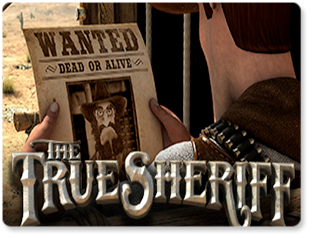
The True Sheriff Slot Game in the Lucky99 3D Casino
Overview
Villainy has come to the quiet Old West town of High Noon. The people are afraid and the riches of the saloon are in the robber's sights. Only one man can stand between them. Only one man can set the wrongs to rights and bring justice to the dangerous criminal - THE TRUE SHERIFF. With the Mobile version, you can lay down the law wherever you go!
Features
WILD GUNS Random Wilds – When the GUN symbol occurs on the center reel, the special WILD GUNS feature will occur. The Sheriff will shoot towards the reels, hitting up to FIVE unique symbols on the reels. These symbols will become WILD symbols and an instant respin will be awarded. Note: Wild Symbols have their own payout as well. See paytable for details.
FREE SPINS MODE – Get 3 or more BADGE symbols on consecutive reels from the left to trigger the FREE SPINS MODE. During FREE SPINS MODE a special counter will be present for each reel. Each time a BADGE symbol occurs on a reel during free spins, the associated counter for that reel will increase by the count of 1. At the end of the round, all counters will be compared and a special bonus payout will be awarded for these collected symbols.
THE SHODOWN Bonus Round – When the gun symbol occurs between the Bad Guy and the Sheriff on lines 1, 2 or 3, the BONUS ROUND will begin. Play a game of heads or tails to determine the winner of this cinematic showdown. Each correct guess during the heads or tails feature will take you one step closer to the top prize. Each loss will narrow your field of winnings.
Double Up Feature – After any standard payout win during the game, you may choose to double your winnings by playing the Heads or Tails coin toss game. Simply press the DOUBLE UP button when it is lit up to begin! Double Up will not be available after Free Spins mode or the Showdown Bonus Round.
Format
5-Reel, 30 Line Slot Machine.
RTP
The Max Theoretical RTP for this game is: 97.03%.
Min/Max Wager Amount:
The Minimum wager amount for this game is 1 coin and the Maximum wager amount is 150.
Number of Lines:
There are 30 lines in this slot game.
Number of BPL:
You can wager from 1-5 coins per line.
Coin Denominations:
The default coin denominations are 0.02, 0.05, 0.10, 0.25, 0.50 and 1.00.
Default Wager:
The default bet for this game is 0.10, 1 bet per line, maximum number of lines.
Default Resolution:
The default resolution for this game is 1067 x 600.

Button Descriptions (Computer)
AutoPlay – Actives continuous spins that are selected by # of Lines, Coin Value, Bet Per Line, and Number of Automatic Spins. The automatic spins continue until the Number of Automatic Spins is complete or the player stops it. To stop AutoPlay, click StopAuto.
Options – Access the menu to toggle sound off/on as well as performance enhancing modes.
View Pays – Information on Paylines, Features, and Bonus Round.
Previous – While in VIEW PAYS, button displays previous information page.
Return To Game – While in VIEW PAYS, button redirects player to the main game screen.
Next – While in VIEW PAYS, button displays next information page.
-Paylines+ – Allows player to increase or decrease their number of lines played. You can select from the following number of lines: 1, 3, 5, 7, 9, 11, 13, 15, 17, 19, 21, 23, 25, 27, 28, 29, and 30.
-Bet Slider – Allows player to increase or decrease their total bet. Slide the slider to the right to increase your wager, which can be seen to the right of the slider. You can also select 1/4th, 1⁄2, 3/4th or the max possible bet with the associated buttons above the slider.
Spin – Activates a round with selected Coin, Bet Per Line and number of Lines.
Double Up – Activates the Double Up Heads or Tails cointoss minigame, where you can double your winnings after a standard win.

Button Descriptions (Mobile)
Options Menu – Tapping the Green Button in the upper right corner of the game screen will summon the Options Menu, where you can toggle sound off/on, adjust your bet parameters, or view the paytable.
Sound – This switch toggles the audio on or off.
Bet – Takes you to the bet settings control page. From this page you can change all your bet parameters using the sliding controls on the page.
Paytable – Shows the paytable for the game.
Autoplay – This button will take you to the autoplay menu where you can adjust the number of spins and disable/enable Quick Spin Mode and Autoplay Mode.
Stop Auto – This button will stop the game from automatically spinning the reels until either the Start Auto button or Cancel Auto buttons are pressed.
Start Auto – This button will start the autoplay mode, causing the game to spin the reels the designated number of times with the current bet parameters.
Cancel Auto – This button will terminate Autoplay mode, returning the game to manual play mode.
Skip – This button will cause the game to cease playing any feature animations and proceed to the next spin.
Double – After a normal win (i.e. a non bonus feature or jackpot win) you can choose to play a double or nothing minigame. Choose whether the next card the Mayor draws will be red or black, and if you guess correctly your winnings will be doubled!
Red or Black – Choose whether the next card drawn during Double or Nothing mode will be Red or Black.
Collect Current Win – Terminates Double or Nothing mode and collects any winnings, which are then transferred to your balance.
Spin – Activates a round with selected Coin, Bet Per Line and number of Lines.
Home – Takes you back to the main mobile games page.
Back – Takes you back to the main game screen from the paytable, bet parameters, or autoplay configuration screens.