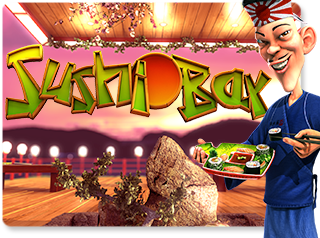
Sushi Bar Slot Game in the Lucky99 3D Casino
Overview
2 million years ago, in a land before time, the earth sat perfectly still. Until.. Women. Wanted. Diamonds. Now there's only one man determined enough and brave enough to take a journey of epic proportions. But be careful, seekers, because the jungle isn't always as safe as it seems. So grab a friend and join Oogh the Caveman in the adventure of a lifetime when you journey back to 2 MILLION BC.
Features
Multiplier Free Spins – Get 3 or more FAN symbols scattered anywhere on the reels to get free spins! 3 symbols gets you 8 free spins, 4 symbols gets you 12 free spins, and 5 symbols gets you 20 free spins! Free spins are played immediately. During free spins, all payouts are doubled!
Soy Sauce Wild Multiplier – The Masks symbol is wild, and any winning line that has a wild symbol in it has a 2x multiplier!Sushi Bar is the hottest sushi spot in town! Visit world renowned Chef Haru as he slices and dices and prepares the most delicious array of sushi for your pleasure. With 5 reels and 25 lines of sashimi and nigiri, your appetite for Slots3TM fun will be more than satisfied.
Format
5-Reel, 25 Line Slot Machine.
RTP
The Max Theoretical RTP for this game is: 94.75 or 97.48%. Note: This game offers multiple RTPs, but only one may be used at a time.
Min/Max Wager Amount:
The Minimum wager amount for this game is 1 coin and the Maximum wager amount is 125.
Number of Lines:
There are 25 lines in this slot game.
Number of BPL:
You can wager from 1-5 coins per line.
Default Resolution:
The default resolution for this game is 800 x 600.

Button Descriptions (Computer)
Sound On – Toggles sound on or off.
AutoPlay – Actives continuous spins that are selected by # of Lines, Coin Value, Bet Per Line, and Number of Automatic Spins. The automatic spins continue until the Number of Automatic Spins is complete or the player stops it. To stop AutoPlay, click StopAuto.
View Pays – Information on Paylines, Features, and Bonus Round.
Prev – While in VIEW PAYS, button displays previous information page.
Return To Game – While in VIEW PAYS, button redirects player to the main game screen.
Next – While in VIEW PAYS, button displays next information page.
Choose Coin – Clicking allows player to increase their coin played. You can select from the following coins: 0.02, 0.05, 0.10, 0.25, 0.50, and 1.00.
–Select Lines+ – Allows player to increase or decrease their number of lines played. You can select from the following number of lines: 1, 3, 5, 7, 9, 11, 13, 15, 17, 19, 21, 23, 25, 27, 28, 29, and 30.
–Bet Per Line+ – Allows player to increase or decrease their bet per line. You can select from the following line bets: 1, 2, 3, 4, and 5.
Spin – Activates a round with selected Coin, Bet Per Line and number of Lines.
Bet Max Spin – Activates a round with the selected Coin, 5 Bet Per Line, and 30 Lines. Total coins bet is 150.

Button Descriptions (Mobile)
Spin – Activates a round with selected Coin, Bet Per Line and number of Lines.
Home – Takes you back to the main mobile games page.
Back – Takes you back to the main game screen from the paytable, bet parameters, or autoplay configuration screens.
Options – Tapping the green button will open the options menu.
Sound – This switch toggles the sound on and off.
Bet – Takes you to the bet control page.
Paytable – Shows the game paytable.
Autoplay – This button will take you to the autoplay settings.
Stop Auto – This button will stop the current autoplay cycle.
Start Auto – This button will start the current autoplay cycle.
Cancel Auto – This button will cance the autoplay currently in use.
Skip – This button will skip any animated feature.