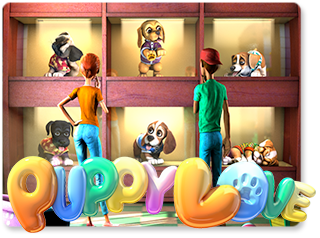
Puppy Love Slot Game in the Lucky99 3D Casino
Overview
Everyone loves an adorable new puppy! Come on down to the Puppy Store and see what breed
of dog will be the perfect pooch to make a part of your lucky family! Puppy Love is an adorable 20 line 5 reel slot game with an exciting bonus round and free spins features! Come and adopt your puppy today!
Features
Multiplier Free Spins – Get 3 or more DOG BOWL symbols scattered anywhere on the reels to get free spins! All payouts are doubled during free spins mode! If you get 3 or more DOG BOWL symbols scattered anywhere on the reels while free spins is active, you'll receive even more free spins!
Bonus Round – Get 2 or more BONUS ROUND icons on an active payline to trigger the BONUS ROUND! You will travel to the puppy store where you can pick out puppies for adoption and collect BONUS CREDITS!
Format
5-Reel, 20 Line Slot Machine.
RTP
The Max Theoretical RTP for this game is: 97.23%.
Min/Max Wager Amount:
The Minimum wager amount for this game is 1 coin and the Maximum wager amount is 100.
Number of Lines:
There are 20 lines in this slot game.
Number of BPL:
You can wager from 1-5 coins per line.
Default Resolution:
The default resolution for this game is 800 x 600.

Button Descriptions (Computer)
Sound On – Toggles sound on or off.
Options – Access the menu to toggle sound off/on as well as performance enhancing modes.
View Pays – Information on Paylines, and Features.
Return To Game – While in VIEW PAYS, button redirects player to the main game screen.
Choose Coin – Clicking allows player to increase their coin played. You can select from the following coins: 0.02, 0.05, 0.10, 0.25, 0.50, and 1.00.
-Paylines+ – Allows player to increase or decrease their number of lines played.
-Bet Per Line+ – Allows player to increase or decrease their bet per line. You can select from the following line bets: 1, 2, 3, 4, and 5.
Spin – Activates a round with selected Coin, Bet Per Line and number of Lines.
Max Bet Spin – Activates a round with the selected Coin, 5 Bet Per Line, and 25 Lines. Total coins bet is 125.

Button Descriptions (Mobile)
Spin – Activates a round with selected Coin, Bet Per Line and number of Lines.
Home – Takes you back to the main mobile games page.
Back – Takes you back to the main game screen from the paytable, bet parameters, or autoplay configuration screens.
Options Menu – Tapping the Green Button in the upper right corner of the game screen will summon the Options Menu, where you can toggle sound off/on, adjust your bet parameters, or view the paytable.
Sound – This switch toggles the audio on or off.
Bet – Takes you to the bet settings control page. From this page you can change all your bet parameters using the sliding controls on the page.
Paytable – Shows the paytable for the game.
Autoplay – This button will take you to the autoplay menu where you can adjust the number of spins and disable/enable Quick Spin Mode and Autoplay Mode.
Stop Auto – This button will stop the game from automatically spinning the reels until either the Start Auto button or Cancel Auto buttons are pressed.
Start Auto – This button will start the autoplay mode, causing the game to spin the reels the designated number of times with the current bet parameters.
Cancel Auto – This button will terminate Autoplay mode, returning the game to manual play mode.
Skip – This button will cause the game to cease playing any feature animations and proceed to the next spin.