
Pinocchio Slot Game in the Lucky99 3D Casino
Overview
A classic story in a classic setting, but do not expect a classic slot machine! Pinocchio features multiple game levels offering unique features including: Fairy Re-Spins, Pinocchio Wandering Wilds and so much more!
Features
UNLOCK REAL BOY MODE – Achieve Real Boy Mode by collecting REAL BOY mini-symbols during gameplay, no matter which world you are currently in! Each time a tiny REAL BOY symbol occurs on the lower corner of the symbol, it will be collected. Collect 5 total REAL BOY symbols and REAL BOY MODE will be triggered. All Pinocchio symbols are WOOD BOYS during standard gameplay. During the Pinocchio transformation to REAL BOY MODE, all wood boy symbols will turn into REAL BOYS. When returning to standard gameplay, all REAL BOY symbols will return to WOOD BOYS. REAL BOYS will be wild for all symbols except for Wagon, Books and any SCATTER icons. While in REAL BOY MODE, Wood Boy mini-symbols will appear on the REAL BOY symbols. Collect 5 total WOOD BOY symbols to return to WOOD BOY mode.
FAIRY AWESOME RESPINS – When there is a no win situation where reel I, II or III's stopping position prevented you from earning 5x COMBO (except REAL BOY symbol) on the reels, your FAIRY COMPANION will appear on the reels, magically respinning that reel for a second chance to win! This respin is FREE and will not decrease the spins remaining when in any secondary world or during any other feature. This respin will occur before any other features (WILD Reel, or any collectable symbol) and may cancel that pre-existing feature.
PRIMARY WORLD: THE WORKSHOP – Gepetto is SCATTER. On reels I, III and V.
2x Pays 30.
3x Pays 150.
Receive a GEPETTO symbol on reel III to trigger the WILD SCROLL feature. When triggered, this Scroll will move across from right to left, respinning the reels as it goes across. Each respin is FREE and can earn brand new wins! Note: More than one WILD SCROLL can be triggered at once!
SECONDARY WORLD: THE CLASSROOM – Books is SCATTER. On reels I, III and V.
2x Pays 30.
3x Pays 150.
Receive a BOOKS symbol on reels I, III and V to trigger the WILD SCROLL feature. When triggered in this world, the WILD SCROLL will move down the reel it was triggered on, each time respinning the reels. Each respin is FREE and can earn brand new wins! Note: More than one WILD SCROLL can be triggered at once!
SECONDARY WORLD: THE STAGE – Wagon is SCATTER. On reels I, III and V.
2x Pays 30.
3x Pays 150.
Receive a WOGON symbol occurs on the middle reel (after payment of any winnings), this reel will become a WILD SCROLL WILD REELS! This reel will remain WILD for 5 complete respins. Each respin is FREE and can earn brand new wins! Watch Pinocchio perform as you enjoy your many chances to win!
CHANGING WORLDS – The WORKSHOP is Pinocchio's primary worlds and where you will begin the game. During each
spin in the WORKSHOP world, special symbols WAGON and BOOKS may appear on reels II and IV.
Each time one of these symbols occurs, it will be collected towards being transported to a different WORLD.
WAGON SYMBOLS – Earning a Wagon symbol on reels II and IV will add to the STAGE fill meter. Each symbol on the reels equals 1 fill. Earn 10 WAGON symbol fills to unlock the STAGE world.
BOOKS SYMBOLS – Earning the Books symbol on reels II or IV will add to the CLASSROOM fill meter. Each symbol on the reels equals 1 fill. Earn 10 BOOKS symbol fills to unlock the CLASSROOM world. When you have successfully filled either meter, you will be transported to the new world. If you have any active WILD SCROLLS, these will be completed before entering the new world. Your progress in REAL/WOOD boy mode will travel with you to this new world.
When transported to the new world, you will have a 8 spin countdown before returning to the WORKSHOP world. Each time a spin results in a win, your count down will not decrease. No unpaid spins (such as Fairy Respins, or Scroll Wild action) will decrease this number. Once the countdown reaches 0, you will be returned to the WORKSHOP world.
DOUBLE UP MINI GAME – After any standard payout or scatter winnings (excluding winnings after respins), you will have the opportunity to select the DOUBLE UP button on the bottom right portion of the game panel. A new panel will present itself to you, showing a coin and the ability to predict if you think the next flip of the coin will be HEADS or TAILS. Any correct guess will double your winnings. An incorrect guess will result in a loss of your winnings.
General Game Information
All wins are multiplied by line bet.
Game pays from left to right reel.
All lines wins and scatters wins are doubled in stage and classroom levels.
Changing your bet will reset your collections.
If more than one reel can be respun to create a 5x win during fairy respins, the reel with the chance for the bigger credit win will be respin.
Fairy respins can occur even during wild scroll features.
Any progress towards the other secondary world will remain when you return to the workshop.
Each wild symbol is wild for all symbols except any scatter icon.
Scattered wins are added to pay line wins.
All wins occur on selected lines, except scatters.
Books, wagon or boy icons are not collected while moving wild or wild reel features and before fairy respin.
Format
5-Reel, 15 Line Video Slot Machine.
RTP
The Max Theoretical RTP for this game is: 96.53%.
Min/Max Wager Amount:
The Minimum wager amount for this game is 1 coin and the Maximum wager amount is 75.
Number of Lines:
There are 15 lines in this slot game.
Number of BPL:
You can wager from 1-5 coins per line.
Coin Denominations:
The default coin denominations are 0.02, 0.05, 0.10, 0.25, 0.50 and 1.00.
Default Wager:
The default bet for this game is 0.10, 1 bet per line, maximum number of lines.
Default Resolution:
The default resolution for this game is 1067 x 600. Optimal Resolution (HD): 1280 x 720.
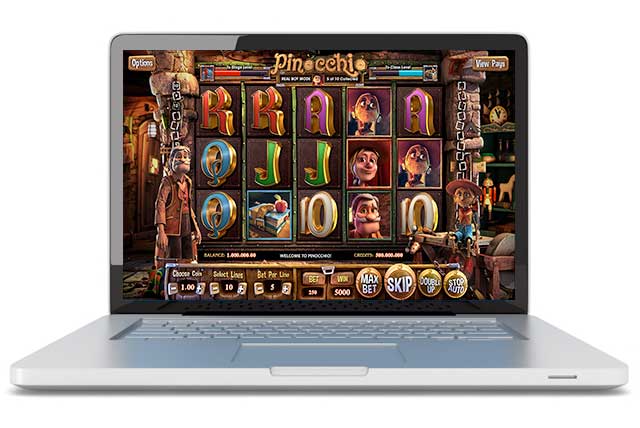
Button Descriptions (Computer)
Options – Access the menu to toggle sound off/on as well as performance enhancing modes.
View Pays – Opens the pay table.
Return to Game – While in VIEW PAYS, button redirects player to the main game screen.
Choose Coin – Allows player to increase or decrease their number of lines played.
Select Lines – Changes the coin denomination. You can select from the following number of lines: 1, 3, 5, 7, 9, 11, 13, 15.
Bet Per Line – Changes the number of coins bet per line.
Max Bet Spin – Maximizes the bet and spins the reels with the new bet.
Spin – Spins the reels using the currently placed bet.
Stop – Stops the reels immediately once pressed.
Skip – Skips any animated features.
Double Up – Activates the Double Up Heads or Tails cointoss mini game, where you can double your winnings after a standard win. Select Heads or Tails, or Collect your current winnings immediately.
Sound On/Off – Toggles the music and sounds on or off while in the Double Up feature.
Autoplay – Opens menu which allows you to make selections to automate the spinning process.
Stop Auto – Stops the automatic spinning process.

Button Descriptions (Mobile)
Spin – Activates a round with selected Coin, Bet Per Line and Number of Lines.
Stop – Immediately stops the spinning reels and displays the results.
Home – Takes you back to the main mobile games page.
Options – Tapping the green button will open the options menu.
Sound – This switch toggles the sound on and off.
Change – Bet Takes you to the bet control page.
View Paytable – Shows the game paytable.
Autoplay – This button will take you to the autoplay settings.
Back – Takes you back to the main game screen from the paytable, bet parameters, or autoplay configuration screens.
Cancel – Auto This button will cancel the autoplay currently in use.
Start – Auto This button will start the current autoplay cycle.
Stop – Auto This button will stop the current autoplay cycle.
Skip – This button will skip any animated features.