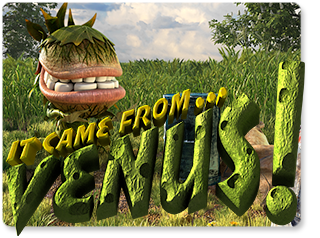
It Came From Venus Slot Game in the Lucky99 3D Casino
Overview
Skeeter the Farmer's day started out like any other, but when an unexpected visitor drops in from far, far away, he knows things will never be the same! Come join Skeeter and his friend, the mysterious plant from Venus, as they try to stay one step ahead of Lieutenant Pogue, who wants to capture Skeeter's newfound friend and dissect it!
Features
Progressive Jackpot – Get 5 Plant Symbols on any active payline with a max bet spin to trigger the PROGRESSIVE JACKPOT!
Stacked Collapsing Wins – If you get 3 of the same type of symbol in all 3 positions on a reel, those symbols will collapse down to the bottom, and award a 3 symbol combo payout! Once the reel collapses, new symbols will drop into place, offering the chance for even more wins!
Random Wilds – Every time you spin the reels, there is a chance that one or more wild symbols will appear anywhere on the reels. These wild symbols can grant up to a 10x multiplier!
"Feed Me" Free Spins – If the "Plant Food" symbol appears anywhere on the middle reel, the plant from Venus will grab the sack of plant food, and gobble it up! Once it has gobbled up 3 bags of plant food, the Feed Me Free Spins feature will trigger! During Free Spins, if a plant food symbol appears on the reels, it turns into a STICKY WILD symbol that persists for multiple spins!
Scatter Pay – Get 3 or more NO TRESPASSING SIGN symbols anywhere on the reels to trigger a scatter payout of up to 1500 coins!
Double Up Feature – After any winning combination, you have the option of doubling up your win! Simply click the "Double Up" button under the spin button to activate the Double Up Feature. Skeeter and the Plant will play a game where you have to guess whether or not the Plant will be able to catch the food Skeeter tosses to it. If you guess correctly, your winnings will be doubled! You can stop the double up feature at any time by clicking the Cancel button.
Save The Plant Bonus Round – If you get 3 or more Helicopter symbols on any line, the Save The Plant Bonus Round will trigger. During their time together, Skeeter has grown quite attached to his strange new visitor, but unfortunately the dastardly Lieutenant Pogue has kidnapped the Plant! It's up to you and Skeeter to go rescue the plant! After sneaking onto the transport truck, help Skeeter by clicking on the crates, and collect bonus coins for each crate you click on!
Format
5–Reel, 30 Line Slot Machine
RTP
The Max Theoretical RTP for this game is: 95.80%.
Min/Max Wager Amount:
The Minimum wager amount for this game is 1 coin and the Maximum wager amount is 150.
Number of Lines:
There are 30 lines in this slot game.
Number of BPL:
You can wager from 1-5 coins per line.
Coin Denominations:
The default coin denominations are 0.02, 0.05, 0.10, 0.25, 0.50 and 1.00.
Default Wager:
The default bet for this game is 0.10, 1 bet per line, maximum number of lines.
Default Resolution:
The default resolution for this game is 800 x 600.

Button Descriptions (Computer)
Sound On – Toggles sound on or off.
View Pays – Information on Paylines, Features, and Bonus Round.
Prev – While in VIEW PAYS, button displays previous information page.
Return To Game – While in VIEW PAYS, button redirects player to the main game screen.
Next – While in VIEW PAYS, button displays next information page.
Choose Coin – Clicking allows player to increase their coin played. You can select from the following coins: 0.02, 0.05, 0.10, 0.25, 0.50, and 1.00.
-Bet Per Line+ – Allows player to increase or decrease their bet per line. You can select from the following line bets: 1, 2, 3, 4, and 5.
-Select Lines+ – Allows player to increase or decrease their number of lines played. You can select from the following number of lines: 1, 3, 5, 7, 9, 11, 13, 15, 17, 19, 21, 23, 25, 27, 28, 29, and 30.
Spin – Activates a round with selected Coin, Bet Per Line and number of Lines.
Double Up – After any winning combination, you have the option of doubling up your win. (Note: Double Up is not available after free spins mode or second screen bonus round)
Bet Max Spin – Activates a round with the selected Coin, 5 Bet Per Line, and 30 Lines. Total coins bet is 150.

Button Descriptions (Mobile)
Options – Tapping the green button will open the options menu, where you can see the paytable, adjust your bet, and toggle sound off/on.
Spin – Spins the reels with the current bet settings
Back – Takes you back to the main game screen from the options screen
Sound/Bet/Paytable – Changes the page to Sound Options, Bet Configuration, and Paytable while in the options menu.
Autoplay – This button will take you to the autoplay settings.
Start Auto – This button will start the currently configured autoplay cycle
Stop Auto – This button will stop the current autoplay cycle
Skip – This button will skip any animated features
Home – This button will take you back to the main casino lobby.