
Heist Slot Game in the Lucky99 3D Casino
Overview
Professional heist man Neil Quailand takes down scores, that's what he does best. For 7 years, every job he's done has been clean, profitable and without a trail… and for 7 years, Detective Albert Kowalski has been one step behind. As Quailand zeroes in on the biggest score of his life - a bank vault with an excess of 9 million pounds in cash - Kowalski knows this is the last chance to get his man. Only one man will walk away on top… cop or villain, in the HEIST.
Features
Drill Scatter Pay Feature – Receive 3 or more Drill symbols anywhere on the reels to receive an instant scatter pay!
Glass Cutter Click Me – Receive 3 or more Glass Cutter symbols on any active payline to trigger the glass cutter feature. Select one of the glass cutters on the screen to receive one of three possible instant prizes – Free Spins, Instant bonus round or free bonus coin wins!
2x Wild Reel – Receive the C4 symbol on position 2 of the center reel to trigger an electrifying explosion, revealing a 2x wild reel! All payouts involving the wild reel will be multiplied 2x their regular win values. The wild reel will randomly be "Locked", remaining on screen for the following spin!
Bank Heist Second Screen Bonus – Receive 3 or Vault symbols on any active payline to trigger the second screen bonus feature! Become Neil and experience the thrills of breaking into the bank vault! Choose your method of entry into the vault and try to escape before Detective Kowalski finds you!
Format
5-Reel, 30 Line Slot Machine.
RTP
The Max Theoretical RTP for this game is: 93.80%.
Min/Max Wager Amount:
The Minimum wager amount for this game is 1 coin and the Maximum wager amount is 150.
Number of Lines:
There are 30 lines in this slot game.
Number of BPL:
You can wager from 1-5 coins per line.
Coin Denominations:
The default coin denominations are 0.02, 0.05, 0.10, 0.25, 0.50 and 1.00.
Default Wager:
The default bet for this game is 0.10, 1 bet per line, maximum number of lines.
Default Resolution:
The default resolution for this game is 800 x 600.
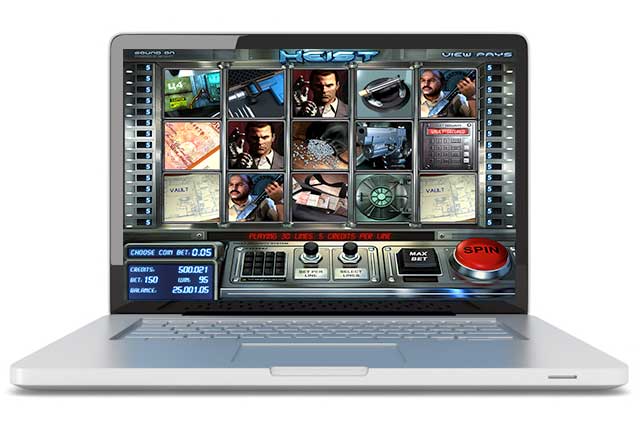
Button Descriptions (Computer)
Sound On – Toggles sound on or off.
AutoPlay – Actives continuous spins that are selected by # of Lines, Coin Value, Bet Per Line, and Number of Automatic Spins. The automatic spins continue until the Number of Automatic Spins is complete or the player stops it. To stop AutoPlay, click StopAuto.
View Pays – Information on Paylines, Features, and Bonus Round.
Prev – While in VIEW PAYS, button displays previous information page.
Back To Game – While in VIEW PAYS, button redirects player to the main game screen.
Next – While in VIEW PAYS, button displays next information page.
Choose Coin Bet – Clicking allows player to increase their coin played. You can select from the following coins: 0.02, 0.05, 0.10, 0.25, 0.50, and 1.00.
Bet Per Line – Allows player to increase their bet per line. You can select from the following line bets: 1, 2, 3, 4, and 5. After 5, the bet per line begins at 1 again.
Select Lines – Allows player to increase their number of lines played. You can select from the following number of lines: 1, 3, 5, 7, 9, 11, 13, 15, 17, 19, 21, 23, 25, 27, 28, 29, and 30. After 30, the number of lines begins at 1 again.
Max Bet – Activates a round with the selected Coin, 5 Bet Per Line, and 30 Lines. Total coins bet is 150.

Button Descriptions (Mobile)
Spin – Activates a round with selected Coin, Bet Per Line and number of Lines.
Home – Takes you back to the main mobile games page.
Back – Takes you back to the main game screen from the paytable, bet parameters, or autoplay configuration screens.
Options – Tapping the green button will open the options menu.
Sound – This switch toggles the sound on and off.
Bet – Takes you to the bet control page.
Paytable – Shows the game paytable.
Autoplay – This button will take you to the autoplay settings.
Stop Auto – This button will stop the current autoplay cycle.
Start Auto – This button will start the current autoplay cycle.
Cancel Auto – This button will cance the autoplay currently in use.
Skip – This button will skip any animated features.