
Gypsy Rose Slot Game in the Lucky99 3D Casino
Overview
"Come closer…, let me read your fortune…" whispers GYPSY ROSE, and what a fortune it will be! This slot machine offers multiple features including Gypsy Wilds and a unique Crystal Ball symbol that can trigger four exciting bonuses, including a second screen bonus round!
Features
WILD TOSS – When the WILD card occurs on reel 1 and 5, directly across from each other, either CROWS, GYPSIES, LOVE POTIONS or MAGIC BOOKS (whichever has the MOST currently on reels) will become wilds with a toss of the Gypsy's cards. When in free spins mode, the cards no longer need to be directly across from each other, the feature triggers merely when they appear on both reels 1 and 5.
CRYSTAL BALL FEATURES – A unique Crystal Ball symbol occurs on the center reel. When two CROWS, GYPSIES, LOVE POTIONS or MAGIC BOOKS occur on the left and right of the Crystal Ball, their unique feature will trigger.
CRYSTAL BALL: LOVE POTION FREE SPINS – When the combination features 2 Love Potions, the free spins mode will trigger. During Free Spins, as mentioned above, the Wild Toss feature can trigger no matter what position the wild cards are in, as long as they are on both reels 1 and 5.
CRYSTAL BALL: CROW WILDS – When the combination features 2 Crows, those crows will become WILDs and the reels will automatically respin, the new WILDs locked into place. Any new wins will be awarded.
CRYSTAL BALL: MAGIC BOOK INSTANT PRIZE – When the combination occurs with the Magic Books, a big book will fly out, showing a credit award for the player.
CRYSTAL BALL: GYPSY TAROT CARD BONUS – When the combination features 2 Gypsy symbols, the tarot card bonus will begin. Player selects 7 cards, and your prize is awarded based on how many of a particular figure you got (3 priestesses, 2 kings, etc.) and then multiplied by a multiplier based on the number of a particular color you earned.
Format
5–Reel, 30 Line Slot Machine
RTP
The Max Theoretical RTP for this game is: 97.63%. Base Game Return 84.14%, Free Games Return 13.49%.
Min/Max Wager Amount:
The Minimum wager amount for this game is 1 coin and the Maximum wager amount is 150.
Number of Lines:
There are 30 lines in this slot game.
Number of BPL:
You can wager from 1–5 coins per line.
Coin Denominations:
The default coin denominations are 0.02, 0.05, 0.10, 0.25, 0.50 and 1.00.
Default Wager:
The default bet for this game is 0.10, 1 bet per line, maximum number of lines.
Default Resolution:
The default resolution for this game is 800 x 600
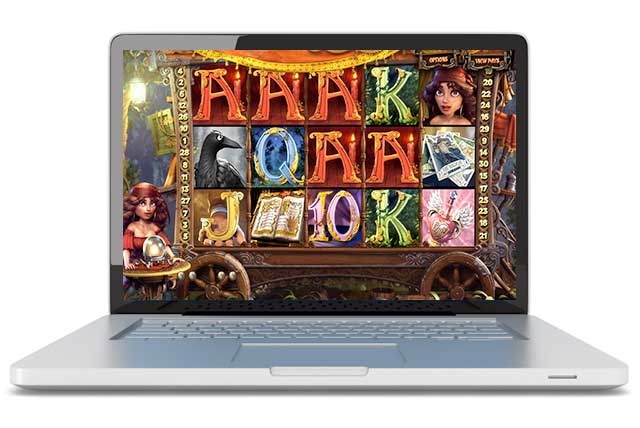
Button Descriptions (Computer)
Options – Access the menu to toggle sound off/on as well as performance enhancing modes.
View Pays – Opens the pay table.
Prev – While in VIEW PAYS, button displays previous information page.
Return To Game – While in VIEW PAYS, button redirects player to the main game screen.
Next – While in VIEW PAYS, button displays next information page.
Choose Coin – Changes the coin denomination.
Select Lines – Allows player to increase or decrease their number of lines played. You can select from the following number of lines: 1, 3, 5, 7, 9, 11, 13, 15, 17, 19, 21, 23, 25, 27, 28, 29, 30.
Bet Per Line – Changes the number of coins bet per line.
Max Bet Spin – Maximizes the bet and spins the reels with the new bet.
Spin – Spins the reels using the currently placed bet.
Stop – Stops the reels immediately once pressed.
Skip – Skips any animated features.
Double Up – Activates the Double Up Heads or Tails cointoss minigame, where you can double your winnings after a standard win. Select Heads or Tails, or Collect your current winnings immediately.
Sound On/Off – Toggles the music and sounds on or off while in the Double Up feature.
Autoplay – Opens menu which allows you to make selections to automate the spinning process.
Stop Auto – Stops the automatic spinning process.

Button Descriptions (Mobile)
Spin – Activates a round with selected Coin, Bet Per Line and number of Lines.
Home – Takes you back to the main mobile games page.
Back – Takes you back to the main game screen from the paytable, bet parameters, or autoplay configuration screens.
Options – Tapping the green button will open the options menu.
Sound – This switch toggles the sound on and off.
Bet – Takes you to the bet control page.
Paytable – Shows the game paytable.
Autoplay – This button will take you to the autoplay settings.
Stop Auto – This button will stop the current autoplay cycle.
Start Auto – This button will start the current autoplay cycle.
Cancel Auto – This button will cancel the autoplay currently in use.
Skip – This button will skip any animated features.
Double Up – After a normal win, you can choose to double your winnings by playing the Double Up minigame. Choose whether the coin will land on Heads or Tails, if you guess correctly, your winnings are doubled!
Heads/Tails – Chooses whether the next double up cointoss will result in a HEAD or TAIL result. Guess correctly to win!
Collect – Collects your winnings and ends the Double Up minigame.