
A Night in Paris Slot Game in the Lucky99 3D Casino
Overview
Take a breathtaking journey to the fabled City of Lights, straight into the Museum of Paris - where many priceless works of art are just waiting to be stolen by the entertaining, yet hapless art thief Jacques.
Working to protect the museum from the thefts is the famous security guard Jerome LaBaste, of the Le Paris Security Agency. Accompanied by his trusty canine friend Pierre, they are bound and determined to prevent this villainous larceny and keep the art where it belongs - the museum!
Features
Progressive Jackpot – Get 5 or Jerome LaBaste symbols on lines 1, 2, or 3 with a MAX BET SPIN to trigger the PROGRESSIVE JACKPOT!
Instant Coin Rewards – Receive the Guard symbol and the Thief symbol with the Badge symbol in between them on lines 1, 2, or 3 to receive instant bonus coins!
Chase Free Spins mode – Get 3 or more Badge symbols to trigger the Chase Free Spins mode. Watch as the guard chases the thief across the screen while you earn free coins.
Caught in the Museum Bonus – Hit 3 or more Painting symbols to trigger the Caught in the Museum second screen bonus round! The thief has entered the museum and it's only a matter of time before Jerome LaBaste discovers him! What should he try to steal?
Format
5-Reel, 30 Line Slot Machine.
RTP
The Max Theoretical RTP for this game is: 96.92%.
Min/Max Wager Amount:
The Minimum wager amount for this game is 1 coin and the Maximum wager amount is 150.
Number of Lines:
There are 30 lines in this slot game.
Number of BPL:
You can wager from 1-5 coins per line.
Coin Denominations:
The default coin denominations are 0.02, 0.05, 0.10, 0.25, 0.50 and 1.00.
Default Wager:
The default bet for this game is 0.10, 1 bet per line, maximum number of lines.
Default Resolution:
The default resolution for this game is 800 x 600.
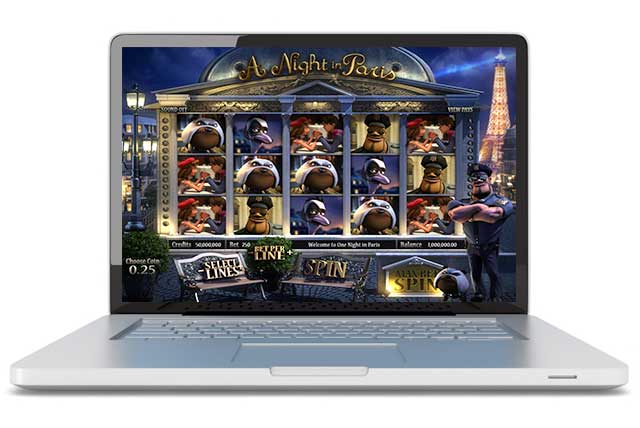
Button Descriptions (Computer)
Sound On – Toggles sound on or off.
AutoPlay – Actives continuous spins that are selected by # of Lines, Coin Value, Bet Per Line, and Number of Automatic Spins. The automatic spins continue until the Number of Automatic Spins is complete or the player stops it. To stop AutoPlay, click StopAuto.
View Pays – Information on Paylines, Features, and Bonus Round.
Previous – While in VIEW PAYS, button displays previous information page.
Return To Game – While in VIEW PAYS, button redirects player to the main game screen.
Next – While in VIEW PAYS, button displays next information page.
Choose Coin – Clicking allows player to increase their coin played. You can select from the following coins: 0.02, 0.05, 0.10, 0.25, 0.50, and 1.00.
-Select Lines+ – Allows player to increase or decrease their number of lines played. You
can select from the following number of lines: 1, 3, 5, 7, 9, 11, 13, 15, 17, 19, 21, 23, 25, 27, 28, 29, and 30.
-Bet Per Line+ – Allows player to increase or decrease their bet per line. You can select from the following line bets: 1, 2, 3, 4, and 5.
Spin – Activates a round with selected Coin, Bet Per Line and number of Lines.
Max Bet Spin – Activates a round with the selected Coin, 5 Bet Per Line, and 30 Lines. Total coins bet is 150.

Button Descriptions (Mobile)
Spin – Spins the reels with the current bet settings.
Back – Takes you back to the main game screen from the options screen.
Sound/Bet/Paytable – Changes the page to Sound Options, Bet Configuration, and Paytable while in the options menu.
Autoplay – This button will take you to the autoplay settings.
Start Auto – This button will start the currently configured autoplay cycle.
Stop Auto – This button will stop the current autoplay cycle.
Skip – This button will skip any animated features.
Home – This button will take you back to the main casino lobby.