
Once Upon a Time Slot Game in the Lucky99 3D Casino
Overview
Once upon a time, in a land far away... there was a 3DSlot Game like never before seen. Where sneaky goblins run amok, stealing every valuable in sight. Where a brave knight sets off to rescue a beautiful maiden, and where a dangerous, menacing dragon stood in his way! You're invited to a magical world of fantastic entertainment, when you play Once Upon A Time!
Features
- How She Loved the Knight Instant Coins
Receive the Knight and Princess symbol adjacent to each other on paylines 1, 2, or 3 to receive the How She Loved the Knight instant coin win! - Those Crazy Goblins Free Spins
Receive 3 Tree House symbols on any active payline to trigger Those Crazy Goblins free spins mode. This feature awards instant coins! Earn more free spins by receiving additional Tree House symbols on the reels during free spins mode! - Greedy Goblins Click Me
Receive 3 Sack of Gold symbolspositioned anywhere on screen to trigger the Greedy Goblins Repeating Click Me. Instant coins can be found in each sack of gold, so go ahead and be a Greedy Goblin! - Save the Princess Bonus Round
Receive 3 or more Knight symbols on any active payline to trigger the Save The Princess bonus round! Help the Knight decide how best to defeat the dragon, and you'll be rewarded by the King! - Goblin's Treasure Bonus Round Receive 3 or more Goblin symbols on anyactive payline to trigger the Goblin's Treasure bonus round! Help the goblins pick which loot is the best to steal and they'll reward you with instant bonus coins!
Button Descriptions

- Sound On -Toggles sound on or off.
- AutoPlay -Actives continuous spins that are selected by # of Lines, Coin Value, Bet Per Line, and Number of Automatic Spins. The automatic spins continue until the Number of Automatic Spins is complete or the player stops it. To stop AutoPlay, click StopAuto.
- View Pays -Information on Paylines, Features, and Bonus Round.
- Prev -While in VIEW PAYS, button displays previous information page.
- Return To Game -While in VIEW PAYS, button redirects player to the main game screen.
- Next -While in VIEW PAYS, button displays next information page.
- Choose Coin -Clicking allows player to increase their coin played. You can select from the following coins: 0.02, 0.05, 0.10, 0.25, 0.50, and 1.00.
- Bet Per Line -Allows player to increase their bet per line. You can select from the following line bets: 1, 2, 3, 4, and 5. After 5, the bet per line begins at 1 again.
- Select Lines -Allows player to increase their number of lines played. You can select from the following number of lines: 1, 3, 5, 7, 9, 11, 13, 15,17, 19, 21, 23, 25, 27, 28, 29, and 30. After 30, the number of lines begins at 1 again.
- Spin -Activates a round with selected Coin, Bet Per Line and number of Lines.
- Max Bet Spin -Activates a round with the selected Coin, 5 Bet Per Line, and 30 Lines. Total coins bet is 150. Format

Format
5-Reel, 30 Line Slot Machine
RTP
The Max Theoretical RTP for this game is:95.28%
Min/Max Wager Amount:
The Minimum wager amount for this game is 1 coin and the Maximum wager amount is 150.
Number of Lines:
There are 30lines in this slot game.
Number of BPL:
You can wager from 1-5 coins per line.
Coin Denominations:
The default coin denominations are 0.02, 0.05, 0.10, 0.25, 0.50 and 1.00.
Default Wager:
The default bet for this game is 0.10, 1 bet per line, maximumnumber of lines.
Default Resolution:
The default resolution for this game is 800 x 600
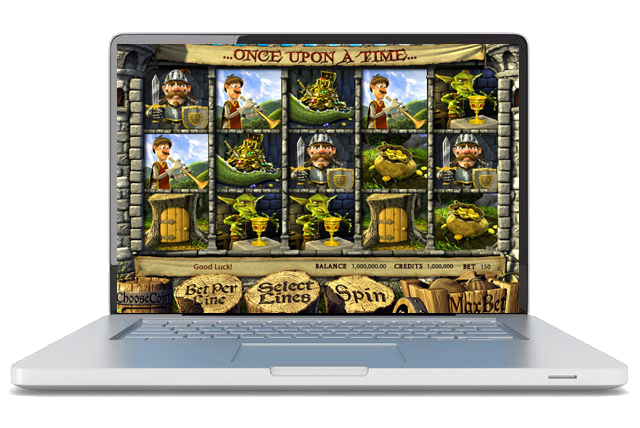
Button Descriptions (Computer)
Sound On - Toggles sound on or off.
View Pays - Information on Paylines, Features, and Bonus Round.
Previous - While in VIEW PAYS, button displays previous information page.
Return To Game - While in VIEW PAYS, button redirects player to the main game screen.
Next - While in VIEW PAYS, button displays next information page.
Choose Coin - Clicking allows player to increase their coin played. You can select from the following coins: 0.02, 0.05, 0.10, 0.25, 0.50, and 1.00.
Select Line - Allows player to increase or decrease their number of lines played. You can select from the following number of lines: 1, 3, 5, 7, 9, 10, 12, 14, 16, and 18.
Bet Per Line - Allows player to increase or decrease their bet per line. You can select from the following line bets: 1, 2, 3, 4, and 5.
Spin - Activates a round with selected Coin, Bet Per Line and number of Lines.
Max Bet Spin - Activates a round with the selected Coin, 5 Bet Per Line, and 18 Lines. Total coins bet is 90.

Button Descriptions (Mobile)
Spin – Activates a round with selected Coin, Bet Per Line and number of Lines.
Home – Takes you back to the main mobile games page.
Back – Takes you back to the main game screen from the paytable, bet parameters, or autoplay configuration screens.
Options Menu – Tapping the Green Button in the upper right corner of the game screen will summon the Options Menu, where you can toggle sound off/on, adjust your bet parameters, or view the paytable.
Sound – This switch toggles the audio on or off.
Bet – Takes you to the bet settings control page. From this page you can change all your bet parameters using the sliding controls on the page.
Paytable – Shows the paytable for the game.
Autoplay – This button will take you to the autoplay menu where you can adjust the number of spins and disable/enable Quick Spin Mode and Autoplay Mode.
Stop Auto – This button will stop the game from automatically spin.
Start Auto – This button will start the autoplay mode, causing the game to spin the reels the designated number of times with the current bet parameters.
Cancel Auto – This button will terminate Autoplay mode, returning the game to manual play mode.
Skip – This button will cause the game to cease playing any feature animations and proceed to the next spin.