
Fire & Steel Slot Game in the Lucky99 3D Casino
Overview
One nation, split by a war that has burned for centuries. Two noble Houses, mired deeply in that war. And an unexpected threat that no one could have anticipated - the Coming of the Dragons. Watch as the Houses of the Shieldmaiden and the Swordsman unite to fight back against the aggressive draconic invaders using their combined War Cry that can flip icons to Wilds and greatly increanse chances for wining!
Theme & Visuals
A gritty, dark fantasy world comes to life in FIRE AND STEELS. Both sides of the conflict are represented with banners and sigils that have stood for their Houses for years. Black Dragons and other draconic imagery represent the new peril that the Shielmaiden and the Swordsman must now face. Leathery wings and scaly, powerful tails remind the player that the invasion of the Dragons is in progress and as dire a theat as the war-torn nation has ever faced. The overall colour scheme is dark, lit only by the powerful Dragonfire exuded by the legendary beasts.
Features
Swordsman Wild
The SWORDSMAN symbol releases a magical vertical beam, either above or below him. The beam turns all symbol in its path WILD>
Shieldmaiden Wild
The SHIELDMAIDEN releases a magical horizontal beam, either to her left or right. The beam turns all symbols in its path WILD. N.B. Where the beam passes over two symbols, only one symbol per reel will become a WILD symbol.
War Of The Wilds Free Spins
If both SWORDSMAN and SHIELDMAIDEN symbols appear, and their beams intersect, 10 FREE SPINS will be awarded, and the symbol where the beams intersected will hold in place as a WILD symbol for the duration of the FREE SPINS may be retriggered, resulting in a addiotional 10 free spins, and a additional locked wild symbol.
Paylines
Fire & Steel features 20 paylines.
Game Rules
Fire & Steels is a 5 reel, 20 payline video slot featuring 2 Spreading Wild features, and a Free Spins feature with clingy wild symbols.
Game is played with 1 - 5 bet levels, betting from 20 - 100 credits.
Winning combinations and payout information can be found in the PAYTABLE tab.
Payout Overview
Return to Player (RTP)
Total Game: 95.21%
Game pays from left to right and right to left.
Highest win only per line pays.
Five of a Kind on a win line pays only once.
Misuse or malfunction voids all plays and pays.
GENERAL GAME DETAILS
Game Type: Slots3TM Video Slot.
Reel Type: Standard spinning Reels.
Reels, Paylines: 5Reels, any way pays.
Number of BPL:
You can wager from 1-5 coins per line.
Coin Denominations:
The default coin denominations are 0.02, 0.05, 0.10, 0.25, 0.50, 1.00.
Min/Max Wager Amount:
The Minimum wager amount for this game is 0.50 (0.02 coin, bet level 1).
Default Bet:
0.50 (0.02 coin, bet level 1).
TECHNICAL DETAILS
Plataform Availability: Desktop (HTML5); Mobile (HTML for iOS, Android, Windows Phone).
GameID(s):
704 (Desktop HTML5), 705 (iOS), 706 (Android), 707 (Windows Phone)
Game Version: 1.0.
Playtable Version: 1.0.
Desktop Resolution:
Recommended: 1280x720.
Maximum: 1920 x 1080
Minimum Recommended: 1067 x 600
Mobile Resoolution: 1067x600.
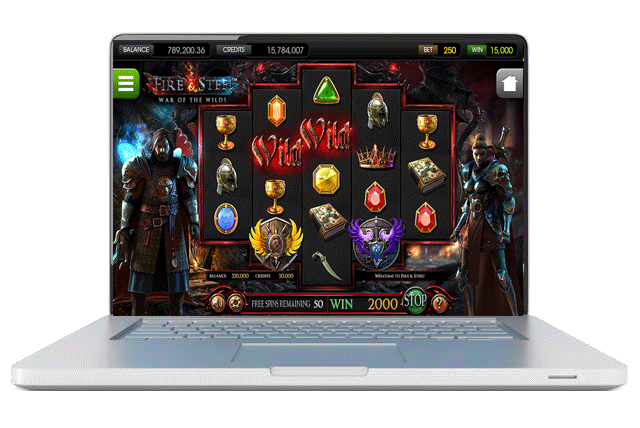
Button Descriptions (Computer)
OK! – Acknowledges that you have read the New feature description.
Sound On – Toggles sound on or off.
AutoPlay – Actives continuous spins that are selected by # of Lines, Coin Value, Bet Per Line, and Number of Automatic Spins. The automatic spins continue until the Number of Automatic Spins is complete or the player stops it. To stop AutoPlay, click StopAuto.
View Pays – Information on Paylines, Features, and Bonus Round.
Prev – While in VIEW PAYS, button displays previous information page.
Return To Game – While in VIEW PAYS, button redirects player to the main game screen.
Next – While in VIEW PAYS, button displays next information page.
Choose Coin – Clicking allows player to increase their coin played. You can select from the following coins: 0.02, 0.05, 0.10, 0.25, 0.50, and 1.00.
-Select Lines+ – Allows player to increase or decrease their number of lines played. You can select from the following number of lines: 1, 3, 5, 7, 9, 11, 13, 15, 17, 19, 21, 23, 25, 27, 28, 29, and 30.
-Bet Per Line+ – Allows player to increase or decrease their bet per line. You can select from the following line bets: 1, 2, 3, 4, and 5.
Spin – Activates a round with selected Coin, Bet Per Line and number of Lines.
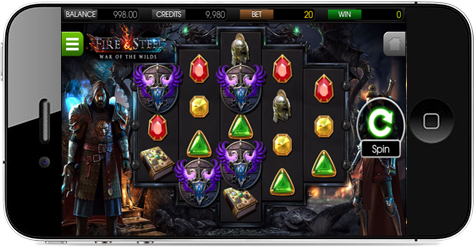
Button Descriptions (Mobile)
Spin – Activates a round with selected Coin, Bet Per Line and number of Lines.
Home – Takes you back to the main mobile games page.
Back – Takes you back to the main game screen from the paytable, bet parameters, or autoplay configuration screens.
Options Menu – Tapping the Green Button in the upper right corner of the game screen will summon the Options Menu, where you can toggle sound off/on, adjust your bet parameters, or view the paytable.
Sound – This switch toggles the audio on or off.
Bet – Takes you to the bet settings control page. From this page you can change all your bet parameters using the sliding controls on the page.
Paytable – Shows the paytable for the game.
Autoplay – This button will take you to the autoplay menu where you can adjust the number of spins and disable/enable Quick Spin Mode and Autoplay Mode.
Stop Auto – This button will stop the game from automatically spin.
Start Auto – This button will start the autoplay mode, causing the game to spin the reels the designated number of times with the current bet parameters.
Cancel Auto – This button will terminate Autoplay mode, returning the game to manual play mode.
Skip – This button will cause the game to cease playing any feature animations and proceed to the next spin.