
Viking Voyage Slot Game in the 3D Casino
The soothsayers spoke of great riches across the sea, so the Golden King has gathered his most loyal warriors on their greatest expedition to date. Polish your axe, push out the longboats, and prepare to go looting when Viking Voyage sets sail this spring!
Steeped in Scandinavian lore, the reels of Viking Voyage are loaded with royals, runes, and other symbols that spell good fortune for your band of intrepid adventurers: horned helmets, battle-worn axes, golden goblets plundered on past voyages, and god-sent guardians in the form of Odin's watchful ravens. Joining the Golden King on his fateful voyage are a grizzled village elder, two hardened fighters, and a feisty shieldmaiden - all high-paying symbols, and all ready to follow their king to explore new shores in search of untold treasures.
The Golden King himself has descended from his throne to lead his people, and he stands proud on reels 1-4 in stacks of up to 3, using his warrior's instincts to stand in for any other symbol - including the raven scatter. When the King appears in a full-height stack, he bellows a battle cry, freezing that reel in place and shaking the earth so that all other reels spin again. And if another full stack appears during that spin, the King will command that reel to lock, too, before a further respin.
A special longboat symbol appears only on reels 1 and 5, with shields mounted along its sides, ready to take to the water. When one longboat appears, the drums begin to sound, and if another appears in the same spin, the Vikings being their raid over fifteen free spins!
Features
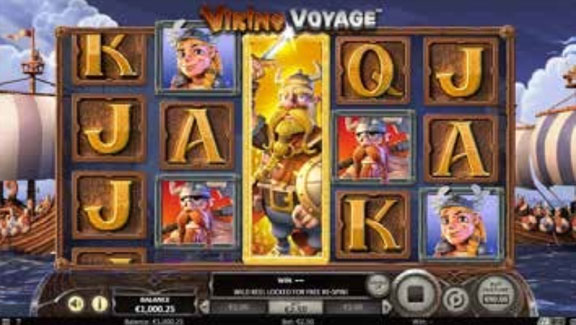
Warrior King Wilds
Standing in for any other symbol, the Warrior King appears in full-height stacks, with a roar that locks one reel and shakes the other reels into a respin.

Respin retriggers
Further full-height stacks of Warrior King symbols can appear during respins, and will trigger respins of the remaining reels.

Prepare the longboats!
When the ship symbol appears on reels 1 and 5, the Vikings begin their voyage, raiding over the course of 15 free spins.
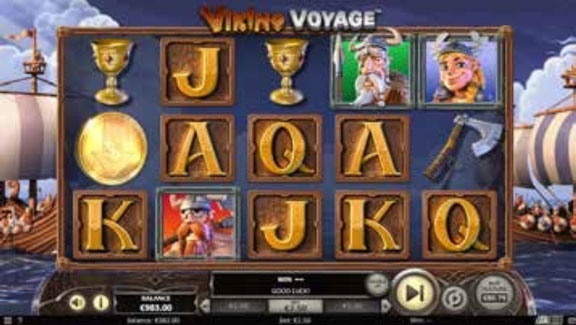
Feature buy-in
Viking Voyage contains Betsoft's signature feature-buy-in mechanic for free spins - and a special coin symbol can reduce the cost of buy-in to zero if enough appear at once.
GAME RULES
- Viking Voyage is a 5 Reel All Ways Pays slot with a free spins feature with wild multiplier and a double up bonus round.
- Game is played with 1-5 bet levels, betting from 40-200 credits.
- Winning combinations and payout information can be found in the PAYTABLE tab.
- Game pays left to right.
- Winnings on different paylines are added together.
- Malfunction or misuse voids all pays and plays.

GENERAL GAME DETAILS
- Game Type: Video Slots
- Reel Type: Standard Reels
- Reels, Paylines: 5 Reels, 10 Payline
- Default Min/Max Bet: c 0.10 / 100.00
- Default Bet: c 0.50
- Game Name: Viking Voyage
- Release Date: 22 April 2019
- Number of Lines: 10
- RTP: 96.12%
- Max Possible Win: c4,713.15
- Hit Frequency (%): 26.32%

TECHNICAL DETAILS
- Platform Availability: PC, iOS, Android
- GamelD(s): 805
- Game Version: 1.0
- Paytable Version: 1.0
- Desktop Resolution: Recommended: 1280x720 Maximum: 1920x1080 Min Recommended: 1067x600
- Mobile Resolution: 1067x600
- Jurisdictions: Malta (Pending)
- Total Download Size: 13.8 MB (Desktop) 9.5MB (Mobile)
- Initial Download Size: 8.8 MB (Desktop) 5.9 MB (Mobile)
- Desktop Est. Load: 7.59 Seconds @ 5Mbps
- Mobile Est. Load: 7.66 Seconds @ 36 Speeds


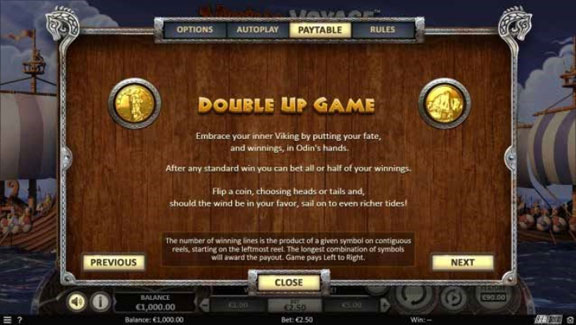
Button Descriptions (Computer)
Sound On - Toggles sound on or off.
View Pays - Information on Paylines, Features, and Bonus Round.
Previous - While in VIEW PAYS, button displays previous information page.
Return To Game - While in VIEW PAYS, button redirects player to the main game screen.
Next - While in VIEW PAYS, button displays next information page.
Choose Coin - Clicking allows player to increase their coin played. You can select from the following coins: 0.02, 0.05, 0.10, 0.25, 0.50, and 1.00.
Select Line - Allows player to increase or decrease their number of lines played. You can select from the following number of lines: 1, 3, 5, 7, 9, 10, 12, 14, 16, and 18.
Bet Per Line - Allows player to increase or decrease their bet per line. You can select from the following line bets: 1, 2, 3, 4, and 5.
Spin - Activates a round with selected Coin, Bet Per Line and number of Lines.
Max Bet Spin - Activates a round with the selected Coin, 5 Bet Per Line, and 18 Lines. Total coins bet is 90.

Button Descriptions (Mobile)
Spin - Activates a round with selected Coin, Bet Per line and number of Lines.
Home - Takes you back to the main mobile games page.
Back - Takes you back to the main game screen from the paytable, bet parameters, or autoplay configuration screens.
Options - Tapping the green button will open the options menu.
Sound - This sw itch toggles th e sound on and off.
Bet - Takes you to the bet control page.
Paytable - Shows the game paytable.
Autoplay - This button will take you to the autoplay settings.
Stop Auto - This button will stop the current autoplay cycle.
Start Auto - This button will start th e current autoplay cycle.
Cancel Auto - This button will cancel the autoplay currently in use.
Skip - This button will skip any animated feature.
