
Take the Bank Slot Game in the 3D Casino
Are you ready for the heist of a lifetime? Welcome to TAKE THE BANK, a fast-paced slot with big, big payouts. Rob the bank and run away with the goods in an exciting adventure with sticky wilds bonus rounds and superb potential!
5 reels, 75 paylines, but unlimited is to be had. Watch out for the HEIST SPINS; every spin brings you closer to a bomb explosion. Collect robbers on the reels and every 10 spins they will turn into a WILD symbol, busting the vaults wide open.
Keep your eyes peeled for the police, as 3 bonus symbols will trigger the FREE SPINS. Catch the handful of wilds running around during the robbery and participate in the heist of a lifetime. TAKE THE BANK is fast, explosive, and ready to bring out the big wins.
Break the vaults and win big in TAKE THE BANK!

Features

TAKE THE BANK
is a 5x4, 75 payline slot featuring HEIST SPINS, an explosive BONUS ROUND and a BUY FEATURE to get right into the action.
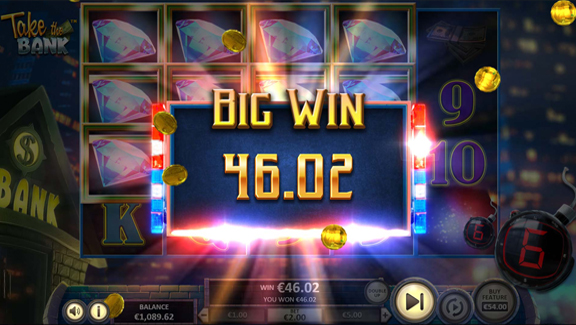
HEIST SPINS
Engage in a unique progression system. Each time you spin, a BOMB COUNTER counts down from 10 to 0. ROBBER symbols convert into BOMBS which after the 10 spins will turn WILD!

FREE SPINS
Collect 3 POLICE CARS and the BONUS GAME will start up. You’ll receive 5, 7, or an EPIC 10 WILD SYMBOLS scattered across the reels. Every single spin will see all the WILD SYMBOLS move to a new location, potentially giving out HUGE WINS!

BUY FEATURE
Want to start busting banks now? No problem. You can buy the bonus feature at any time and select the amount of WILDS you want to see on the screen.
GENERAL GAME DETAILS
- Game Name Take The Bank
- Delivery Date October 29, 2019
- Game Type Video Slot
- Reel Type Standard Reels
- RTP 96.08%
- Volatility Mid
- Reels, Paylines 5 Reels, 75 Paylines Default Bet Amounts c 0.20, 1.00, 2.00, 5.00, 10.00, 20.00 Default Bet c 2.00
- Default Min/Max Bet c 0.20 / 20.00
- Max Win Factor 225 x bet
- Maximum Exposure c 4500
- Base Game Hit Rate 20.12%
- Free Spins Hit Rate 91.93% Free Spins Trigger Chance 1 in 129 Big Win Chance 1 in 207
- Huge Win Chance 1 in 801
- Mega Win Chance 1 in 947
TECHNICAL DETAILS
- Platform Availability: Desktop, Mobile (iPhone, Android, Windows)
- GameID(s): 813
- Game Version: 1.0
- Paytable Version: 1.0
- Desktop Resolution: Min Recommended: 1280x720
- Mobile Resolution: Min Recommended: 960x540
- Jurisdictions: Malta (TBA)
- Total Download Size: 14.7 MB (Desktop) 10.8 MB (Mobile)
- Initial Download Size: 11.1 MB (Desktop) 9.1 MB (Mobile)
- Desktop Est. Load: 17 Seconds @ 5Mbps
- Mobile Est. Load: 34 Seconds @ 3G Speeds

Button Descriptions (Computer)
Sound On - Toggles sound on or off.
View Pays - Information on Paylines, Features, and Bonus Round.
Previous - While in VIEW PAYS, button displays previous information page.
Return To Game - While in VIEW PAYS, button redirects player to the main game screen.
Next - While in VIEW PAYS, button displays next information page.
Choose Coin - Clicking allows player to increase their coin played. You can select from the following coins: 0.02, 0.05, 0.10, 0.25, 0.50, and 1.00.
Select Line - Allows player to increase or decrease their number of lines played. You can select from the following number of lines: 1, 3, 5, 7, 9, 10, 12, 14, 16, and 18.
Bet Per Line - Allows player to increase or decrease their bet per line. You can select from the following line bets: 1, 2, 3, 4, and 5.
Spin - Activates a round with selected Coin, Bet Per Line and number of Lines.
Max Bet Spin - Activates a round with the selected Coin, 5 Bet Per Line, and 18 Lines. Total coins bet is 90.

Button Descriptions (Mobile)
Spin - Activates a round with selected Coin, Bet Per line and number of Lines.
Home - Takes you back to the main mobile games page.
Back - Takes you back to the main game screen from the paytable, bet parameters, or autoplay configuration screens.
Options - Tapping the green button will open the options menu.
Sound - This sw itch toggles th e sound on and off.
Bet - Takes you to the bet control page.
Paytable - Shows the game paytable.
Autoplay - This button will take you to the autoplay settings.
Stop Auto - This button will stop the current autoplay cycle.
Start Auto - This button will start th e current autoplay cycle.
Cancel Auto - This button will cancel the autoplay currently in use.
Skip - This button will skip any animated feature.