
Dragon & Phoenix Slot Game in the Lucky99 3D Casino
Overview
Welcome to the court of DRAGON & PHOENIX, a lucrative realm filled to the brim with riches. Seek out the ROYAL COUPLE and MONEY TREE SCATTERS to win big in this rich 5X3 video slot game.
Wealth and prosperity is just around the corner. The ROYAL COUPLE can appear on reels 2 to 5 and can expand to cover up the entire reel, potentially delivering huge wins of up to 8000x.
If you're looking for a royal delight, search out the prized MONEY TREE SCATTERS. Collect up to 15 of them to receive prizes up to 500x INSTANTLY!
Are you ready to discover the mysteries of the royal court in DRAGON & PHOENIX?
Features
Dragon & Phoenix – is a 5x3 video slot with full screen wild features and high-volatility free spins.
Royal Couple Wilds – Search out the wilds from reels 2 to 5 for a FULL-REEL WILD adventure!
Money Tree Scatters – 3 or more money trees anywhere on the reels award an instant win and UP TO 15 FREE SPINS!
General Game Details
- Game Name: Dragon & Phoenix
- Delivery Date: December 3, 2019
- Game Type: Video Slot
- Reel Type: Standard Reels
- RTP: 96.01%
- Volatility: Medium-High
- Reels, Paylines: 5 Reels, 20 Paylines
- Default Bet Amounts: ? 0.20, 1.00, 2.00, 5.00, 10.00, 20.00
- Default Bet: ? 2.00
- Default Min/Max Bet: ? 0.20 / 20.00
- Max Win Factor: 8098 x bet
- Maximum Exposure: ? 161964
- Base Game Hit Rate: 25.16%
- Free Spins Hit Rate: 24.52%
- Free Spins Trigger Chance: 1 in 23
- Big Win Chance: 1 in 448
- Huge Win Chance: 1 in 1292
- Mega Win Chance: 1 in 1877
Technical Details
- Platform Availability: GameID(s) 814
- Game Version: 1.0
- Paytable Version: 1.0
- Desktop Resolution Min Recommended: 1280x720
- Mobile Resolution Min Recommended: 960x540
- Jurisdictions: Malta (TBA)
- Total Download Size: 16.1 MB (Desktop), 12.7 MB (Mobile)
- Initial Download Size 8.3 MB (Desktop), 5.7 MB (Mobile)
- Desktop Est. Load: 6 sec @ 5Mbps
- Mobile Est. Load: 19 sec @ 3G Speed
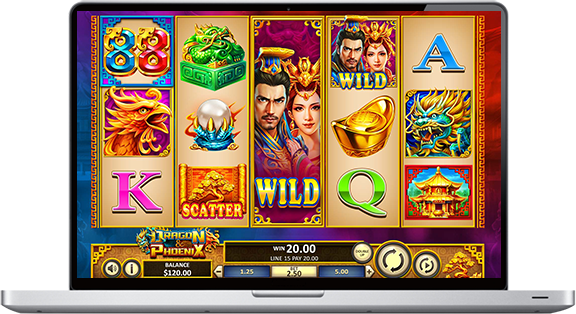
Button Descriptions (Computer)
Sound On - Toggles sound on or off.
View Pays - Information on Paylines, Features, and Bonus Round.
Previous - While in VIEW PAYS, button displays previous information page.
Return To Game - While in VIEW PAYS, button redirects player to the main game screen.
Next - While in VIEW PAYS, button displays next information page.
Choose Coin - Clicking allows player to increase their coin played. You can select from the following coins: 0.02, 0.05, 0.10, 0.25, 0.50, and 1.00.
Select Line - Allows player to increase or decrease their number of lines played. You can select from the following number of lines: 1, 3, 5, 7, 9, 10, 12, 14, 16, and 18.
Bet Per Line - Allows player to increase or decrease their bet per line. You can select from the following line bets: 1, 2, 3, 4, and 5.
Spin - Activates a round with selected Coin, Bet Per Line and number of Lines.
Max Bet Spin - Activates a round with the selected Coin, 5 Bet Per Line, and 18 Lines. Total coins bet is 90.
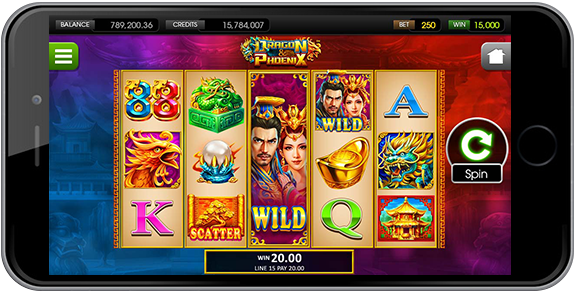
Button Descriptions (Mobile)
Spin - Activates a round with selected Coin, Bet Per line and number of Lines.
Home - Takes you back to the main mobile games page.
Back - Takes you back to the main game screen from the paytable, bet parameters, or autoplay configuration screens.
Options - Tapping the green button will open the options menu.
Sound - This switch toggles the sound on and off.
Bet - Takes you to the bet control page.
Paytable - Shows the game paytable.
Autoplay - This button will take you to the autoplay settings.
Stop Auto - This button will stop the current autoplay cycle.
Start Auto - This button will start the current autoplay cycle.
Cancel Auto - This button will cancel the autoplay currently in use.
Skip - This button will skip any animated feature.