 Back to Venus Slot Game in the 3D Casino
Back to Venus Slot Game in the 3D CasinoThe Plant has returned and is prepared to take you BACK TO VENUS in this charming 5 reel, 20 payline video slot! Presenting two revolutionary Second Chance features, this delightful sequel will reach out and grasp your players with its appealing alien plant theme. The Prickly Sticky and Respin feature will choose a symbol at random, and continue respinning until there is a win with that symbol!
The Plant can also exercise its alien power in the Flowering Wild Burst feature, awarding a Free Respin and an increased chance for Asteroid WILDS to hit the reels!
Frequent storms of Sticky Asteroid WILDS are possible with the Plant’s presence. A second screen Free Spins mode that takes you to Venus, with a chance for multiplier WILDS, awaits you in the Rocketship. Climb in and take off for flowering fun in space!
Don't you dare stop, get ready to BACK TO VENUS!

Game Features
PRICKLY STICKY AND RESPIN
The game will randomly choose a symbol to be sticky, and the reels will respin until a win is awarded with that symbol!
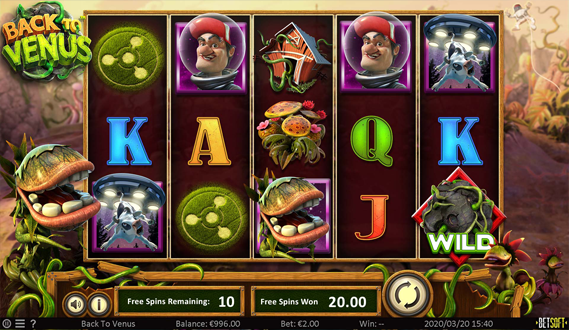
FLOWERING WILD BURST
The reels light up and award a Free Respin plus a higher chance for Asteroid WILDS to rain down on the reels!

STICKY ASTEROID WILDS
Asteroid WILDS will appear on the reels and are Sticky for 2 spins!

ROCKETSHIP FREE SPINS
3 Rockets award 10 Free Spins and Sticky Asteroid Wilds! 4 or more Rockets award 10 Free Spins and a chance for Multiplier Wilds!

GENERAL GAME DETAILS
- Game Name: Back To Venus
- Delivery Date: April 23, 2020
- Game Type: Video Slot
- Reel Type: Standard Reels
- RTP: 97.07%
- Volatility: Medium
- Reels, Paylines: 5 Reels, 20 Paylines
- Recommended Min/Max Bet: c 0.20 / 20.00
- Max Win Factor: (4338 x Bet)
- Maximum Exposure: c 86760
- Base Game Hit Rate: 45.28%
- Hit Rate in Free Spins: 66.02%
- Free Spins Trigger: Chance 1 in 151
TECHNICAL DETAILS
- Platform Availability: PC, Mac, Android
- Game ID(s): 817
- Game Version: 1.0
- Paytable Version: 1.0
- Desktop Resolution Min Recommended: 1280x720
- Mobile Resolution Min Recommended: 960x540
- Jurisdictions: Malta (TBA)
- Total Download Size: 22.4 MB (Desktop) 16.1 MB (Mobile)
- Initial Download Size 17.9 MB (Desktop) 10.9 MB (Mobile)
- Desktop Est. Load: 28.64 sec @ 5Mbps
- Mobile Est. Load: 37.2 sec @ 3G Speed

Button Descriptions (Computer)
Sound On – Toggles sound on or off.
View Pays – Information on Paylines, Features, and Bonus Round.
Previous – While in VIEW PAYS, button displays previous information page.
Return To Game – While in VIEW PAYS, button redirects player to the main game screen.
Next – While in VIEW PAYS, button displays next information page.
Choose Coin – Clicking allows player to increase their coin played. You can select from the following coins: 0.02, 0.05, 0.10, 0.25, 0.50, and 1.00.
Select Line – Allows player to increase or decrease their number of lines played. You can select from the following number of lines: 1, 3, 5, 7, 9, 10, 12, 14, 16, and 18.
Bet Per Line – Allows player to increase or decrease their bet per line. You can select from the following line bets: 1, 2, 3, 4, and 5.
Spin – Activates a round with selected Coin, Bet Per Line and number of Lines.
Max Bet Spin – Activates a round with the selected Coin, 5 Bet Per Line, and 18 Lines. Total coins bet is 90.
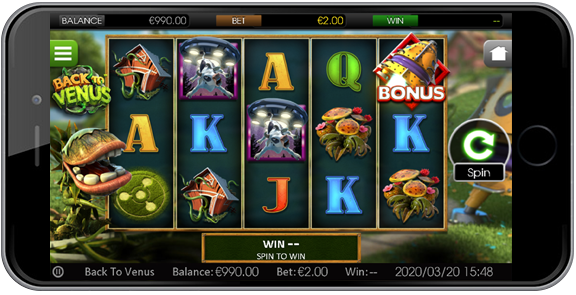
Button Descriptions (Mobile)
Spin – Activates a round with selected Coin, Bet Per Line and number of Lines.
Home – Takes you back to the main mobile games page.
Back – Takes you back to the main game screen from the paytable, bet parameters, or autoplay configuration screens.
Options Menu – Tapping the Green Button in the upper right corner of the game screen will summon the Options Menu, where you can toggle sound off/on, adjust your bet parameters, or view the paytable.
Sound – This switch toggles the audio on or off.
Bet – Takes you to the bet settings control page. From this page you can change all your bet parameters using the sliding controls on the page.
Paytable – Shows the paytable for the game.
Autoplay – his button will take you to the autoplay menu where you can adjust the number of spins and disable/enable Quick Spin Mode and Autoplay Mode.
Stop Auto – This button will stop the game from automatically spin.
Start Auto – This button will start the autoplay mode, causing the game to spin the reels the designated number of times with the current bet parameters.
Cancel Auto – This button will terminate Autoplay mode, returning the game to manual play mode.
Skip – This button will cause the game to cease playing any feature animations and proceed to the next spin.