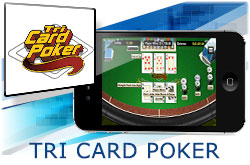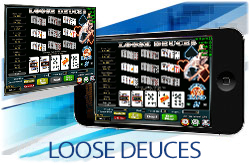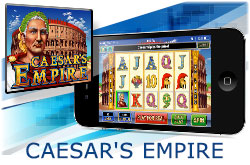The Lucky99 Star Casino for Your Mobile Device
 The Lucky99 Star Casino transfers the casino experience onto your mobile devices* for play on the go. You can play for fun or log in to play for real money.
The Lucky99 Star Casino transfers the casino experience onto your mobile devices* for play on the go. You can play for fun or log in to play for real money.
To log into Lucky99 Star Casino on your mobile device, pull up Lucky99.eu and then log in using your Lucky99 User ID and Password. Then select "Star Casino" from the Casino drop down menu. Due to extra security measures, once the application launches, you will need to log in again with your Lucky99 User ID and Password. If you have not already signed up and created a Star Casino account ID, simply choose "Sign Up" and it will walk you through the sign up process.
Please note, once you begin playing a game and you would like to get back to the lobby, simply click on the button in the top left corner that looks like a house. This will take you back to the main lobby. Games are best viewed and played horizontally.
Once you have signed in you can choose from several of the most popular Video Slots. Click an image to learn more about each unique mobile slot game.
Star Casino Mobile Games
Star Casino Video Poker
Star Casino Mobile Slot Games
Depositing & Withdrawing
Depositing and withdrawing funds is a snap by clicking the "Cashier" button from the menu, then choose "Deposit" or "Withdrawal" and the system will walk you through the process. For more information regarding Deposit and Payout options, please visit our Funding Methods section. For personalized help to get all the details about which options suits you the best, please contact us toll free by dialing 1-800-604-5922.
*Supported Systems
- iPhone 5S, 5C, 5
- iPhone 4S (Games present performance issues if run in iPhone 4)
- iPad (3rd generation, 4th generation)
- iPad 2
- iPad Air
- iPad Mini, iPad Mini with Retina Display
- iPod Touch (5th generation with A5 Dual Core chip)- Samsung Galaxy S 3 (Chrome browser)
- Samsung Galaxy S 4 (Chrome browser)
This exclusively supports Google's Chrome Browser when using an Android device. Players using the Android browser will receive a notification indicating the need to launch the Casino with the Chrome Browser. This notification provides links to install the Chrome Browser, as well as the Help page which will display graphic step-by-step instructions on how to make Chrome their default browser.
Unsupported Hardware
- iPod Touch (4th generation & older), Nano, Shuffle & Classic
- iPhone 4, 3GS and older
- iPad (1st generation)
- Any Android device not listed above.