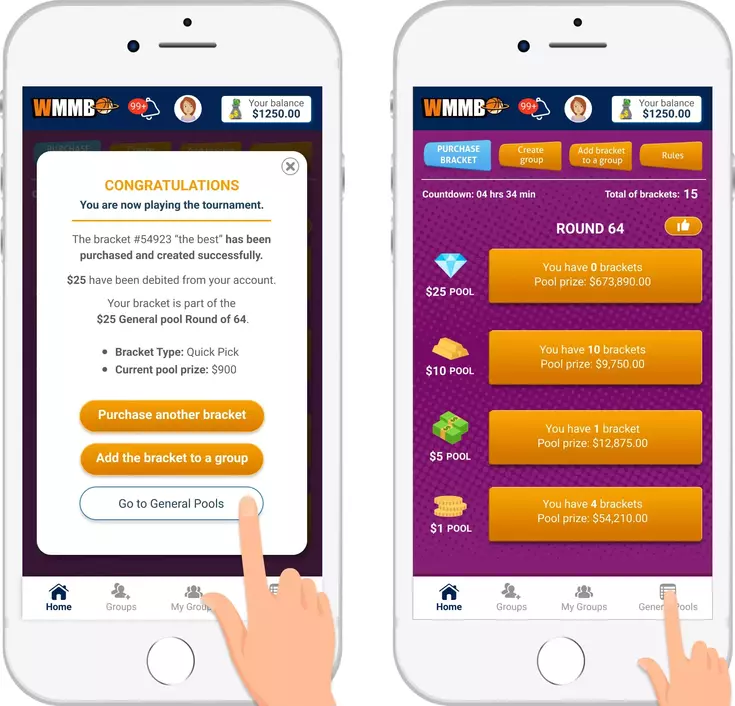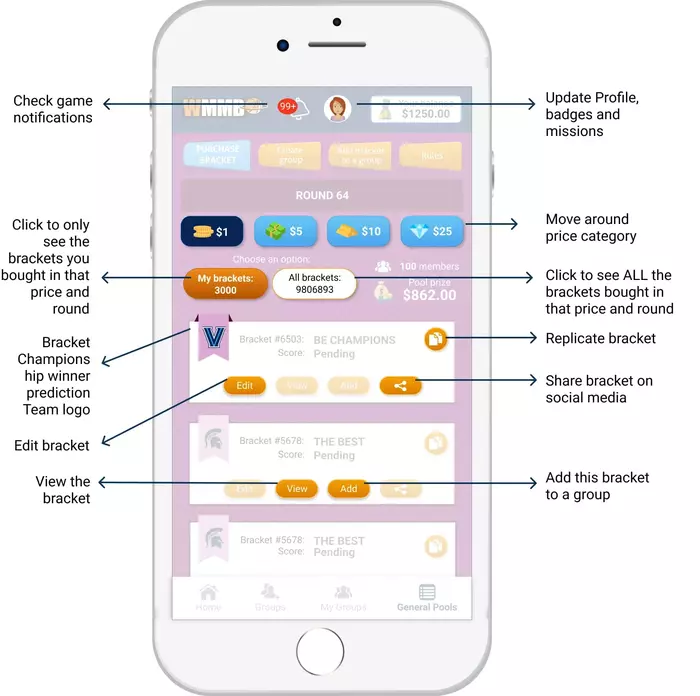Jump to section:
To win our Women March Madness Bracket Contest all you need to do is pick the most winners with the point system giving more weight to later round winners. Keep reading to view the full chart below.
The Women’s March Madness Brackets Contest will be available on February 8th to login and create your profile, review NEW features or just simply get familiar with the app. The day after Selection Sunday you will be able to start filling out and editing your brackets right until the first game of Round of 64 starts.
For this Tournament, you can only create full tournament brackets (Round of 64).
- Selection Show: Monday, March 15
IMPORTANT! All stats are not updated in real-time and they are intended to be used as a reference only. If need to, please verify all stats before submitting your bracket.
You can buy as many brackets as you like. Once a bracket is purchased, it can NOT be deleted and is NOT refundable.
Bracket pool options are $1, $5, $10 or $25 and will only compete with brackets within the same amount and round.
GENERAL POOL
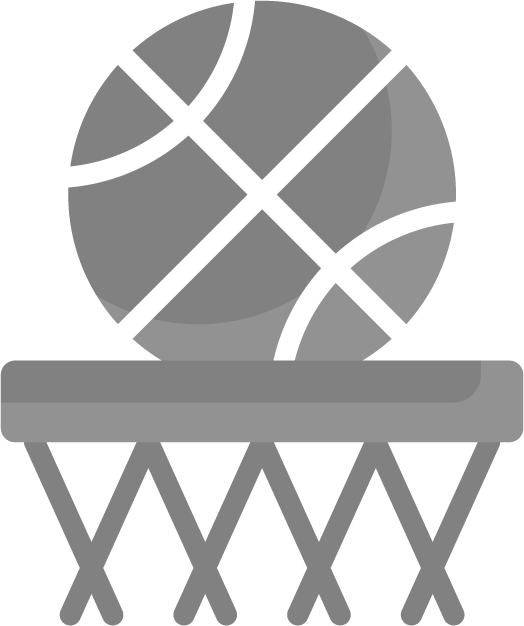 General Pool Scoring
General Pool Scoring
When the Division 1 – NCAA Women’s College Basketball Tournament concludes, brackets winners will be calculated and prizes will be awarded to the top scorers.
There are 6 rounds to the NCAA tournament, for each correct winner picked, a player is awarded points based on what round the winner is picked and the points per round increase as the tournament progresses. The chart below shows scoring by round.
Players will earn points based on correct prediction of winning teams in the Division 1 – NCAA Women’s College Basketball Tournament games. The number of points awarded for each correct pick of a winning game of the Tournament will increase with each round of the Tournament. A maximum of one-hundred twenty-four (124) points can be earned if all games are predicted correctly.
The four (4) play-in games (The First Four), scheduled to take place prior to the First Round of the Tournament, are NOT included in the Bracket Contest.
The chart below shows scoring by round.

 General Pools Tie-Breakers
General Pools Tie-Breakers
In the case of a tie of 2 or more brackets in a pool, the championship score will be used in the following tie breakers to determine the winner:
Highest bracket score
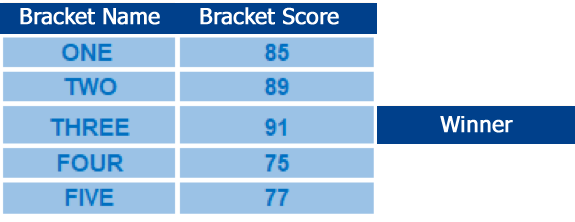
1. The winner will be the bracket with the score prediction closest to the total amount of points scored by both teams in the final game without going over.
E.g: Final game total score: 176
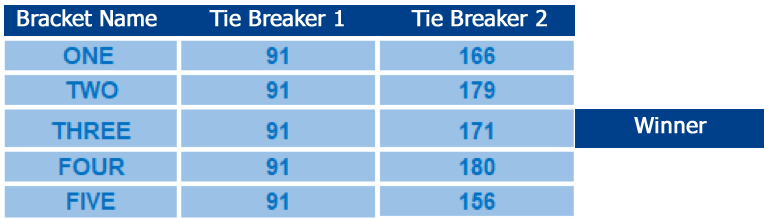
2. Closest number to the team total score of final game winner prediction over or under.
E.g: Final game total score: 160
Final game winner score: 90
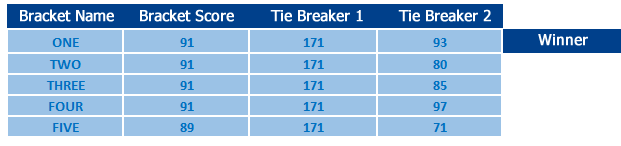
3. If after all tie breakers there’s a tie, the pool will be split equally among the winners.
 General Pool Prizes
General Pool Prizes
When the Division 1 – NCAA Women’s College Basketball Tournament concludes, brackets will be calculated and prizes will be awarded to the top scoring.
The pool prize will be awarded to the top-scoring bracket of each bracket category or group. One winner takes all. Pool prizes have a 100% payout and will be determined by the amount of participating brackets in the pool.
GROUPS
Different groups are available for joining. Everyone is welcome to be part of any and all groups. Each group has a specific entry fee that will be charged when joining.
Groups are optional, you don’t have to join any group, but in doing so, your chances of winning will be greater.
The groups will have a maximum of 10 brackets. Once a group is full no more brackets will be able to join.
A separate group fee will be charged every time one of your brackets is added to a group.
Please remember that purchased brackets can NOT be deleted and are NOT refundable.
General Pool Rules apply.
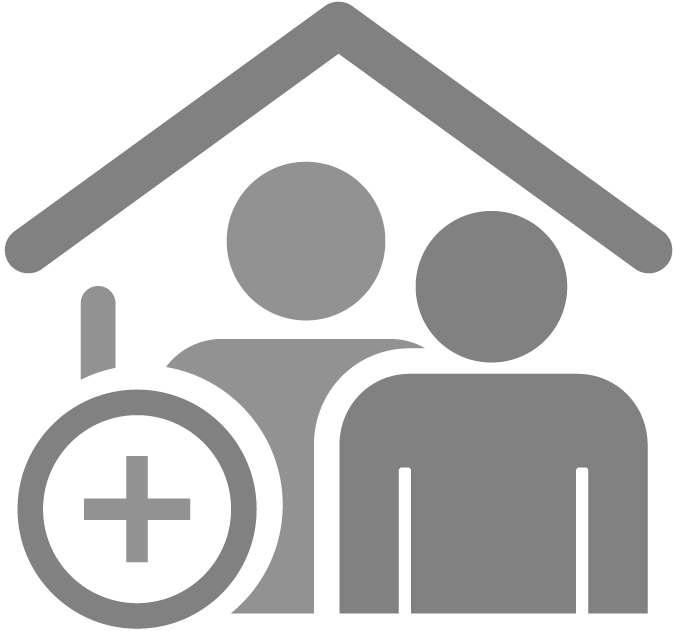 The House Groups
The House Groups
Lucky99 has created different groups available for joining. Everyone is welcome to be part of any and all groups. Each group has a specific entry fee that will be charged when joining. At the end of the contest, 100% of the group pool prize will be awarded to the bracket with the highest score.
The groups will have a maximum of 10 brackets. Once a group is full no more brackets will be able to join. These groups are all Public and anyone can join.
General Pool Rules apply.
Available Groups & Fees
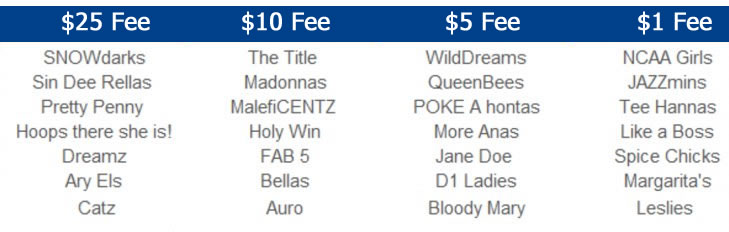
 Player Groups
Player Groups
You can create your own group and compete with your friends.
Each player has the chance to create 1 group.
An additional group fee will be deducted from your balance to create your group and any time a player wants to join; will need to cover the fee.
A Group name is required. Give your group a unique name.
Players have the possibility to make their own group public, for any player to join, or private, where the system will automatically create a group password that only the creator can see and share with his invitees.
The groups will have a maximum of 10 brackets. However, the group creator can choose the amount of brackets within 2-10
Once the group is full no more brackets can join.
General Pool Rules apply.
How To …
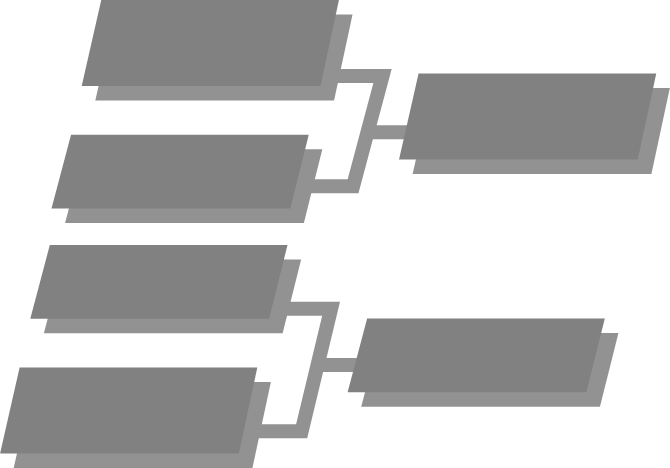 Buy a bracket
Buy a bracket
Select the “Purchase Bracket” button to start. Before each round, select your winners. Once the round starts, your picks will be locked.
Every time you buy a bracket it will go into the General Pool where it will compete with all created brackets in that specific category and prize, for example, if you buy a $1 Round of 64 bracket, it will only compete among brackets in that same category and prize. Please remember that purchased brackets can NOT be deleted and are NOT refundable.
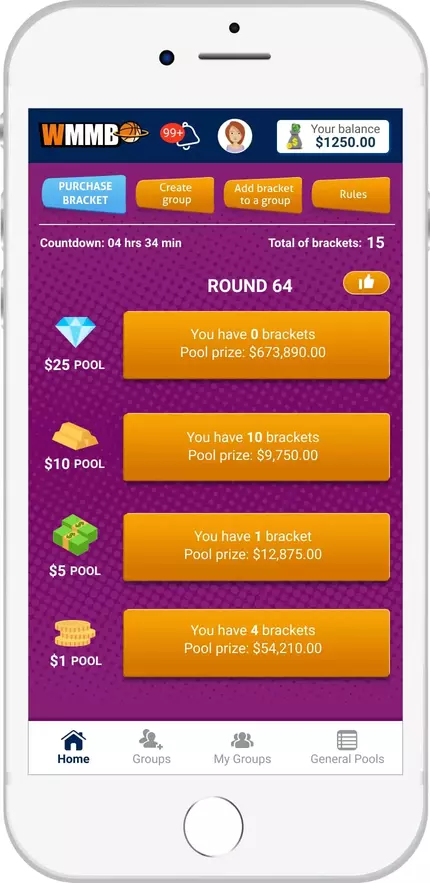
 Fill out my bracket
Fill out my bracket
Every single round of the bracket needs to be completely filled to be able to be submitted. Once the Tournament begins all brackets will be locked in.
1. Enter a unique bracket name and select the bracket type. You have 3 different options of how to buy your brackets:
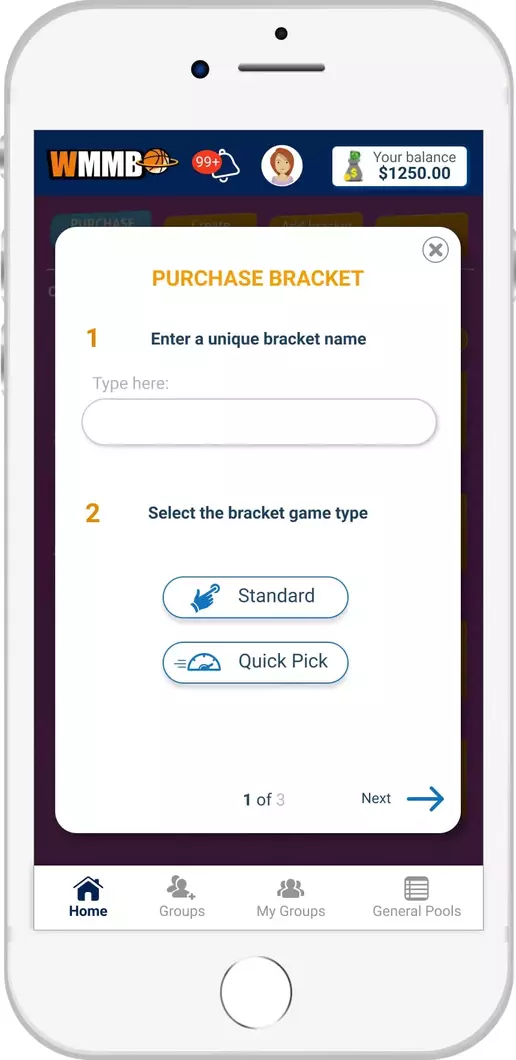
A. Standard
On the upper part you’ll see the team matchup of each game and on the lower part of the map of the bracket. Each time you choose the winner in a matchup it will automatically move onto the next matchup. All selections will be highlighted in green on the map. Once you finish selecting your winners, enter a championship game possible score and click the right arrow to move onto the next step.
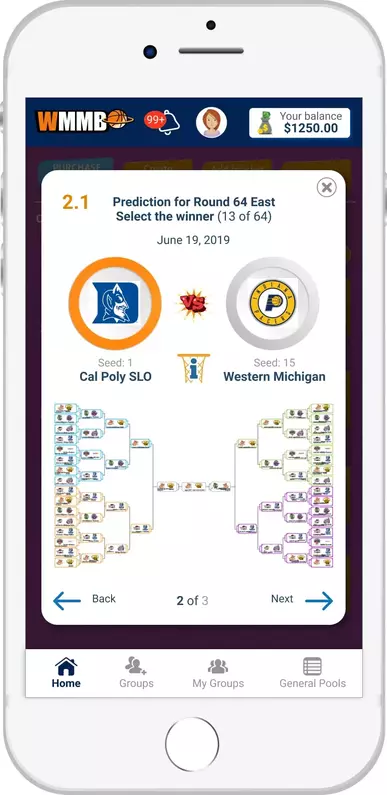
B. Quickpick
The screen will show the option for you to choose the championship game matchup and score only and the rest of the matches in the tournament will be randomly generated by the system.
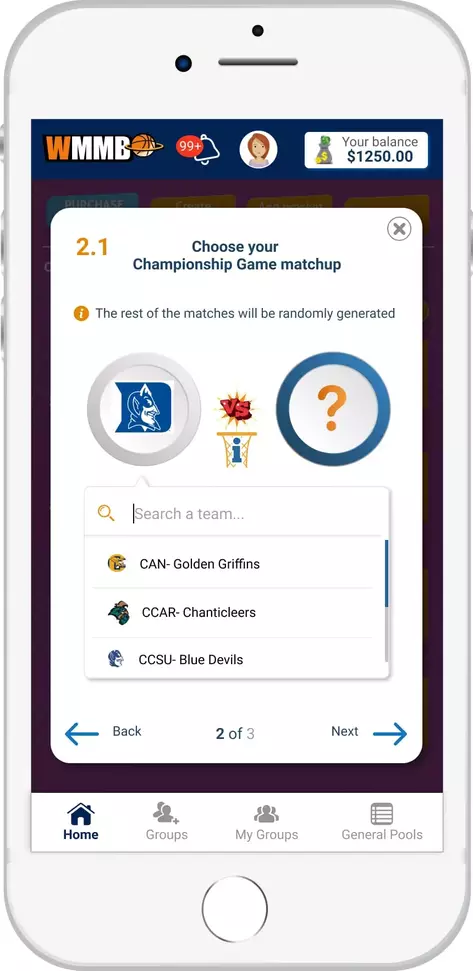
C. Classic
Conventional bracket creation in which you see the entire bracket on the screen and you choose the winners by moving them to the next position.

2. For the championship game matchup, you must introduce a final score as a tie breaker, by either using the number keys on the keyboard, or by using the arrows.
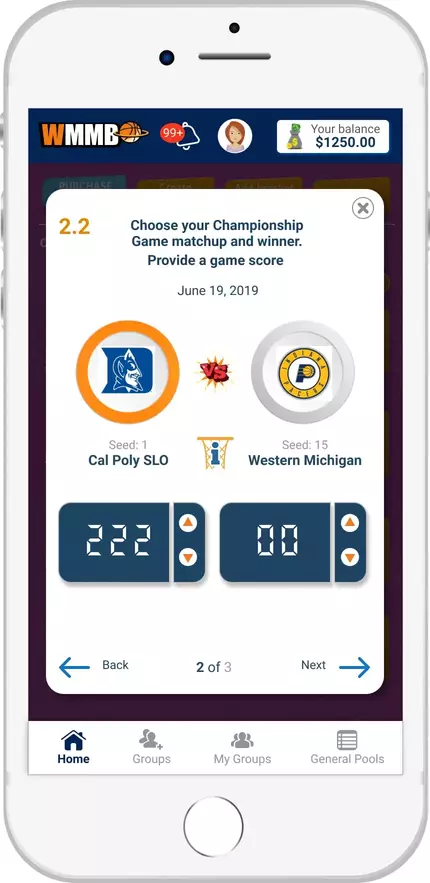
3. Every single round on the bracket needs to be completely filled to be able to be submitted. Once the Tournament begins all brackets will be locked in.
Once you finish selecting all your winners and entering a score ,click the right arrow to move onto the next step.
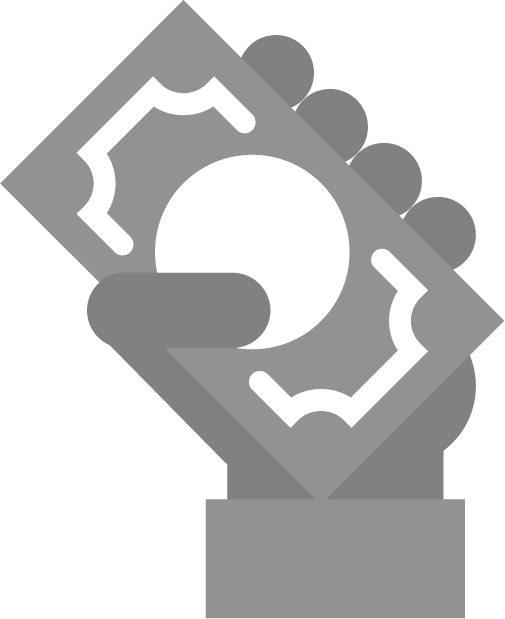 Choose $ value for my bracket
Choose $ value for my bracket
The options are $1, $5, $10 or $25.
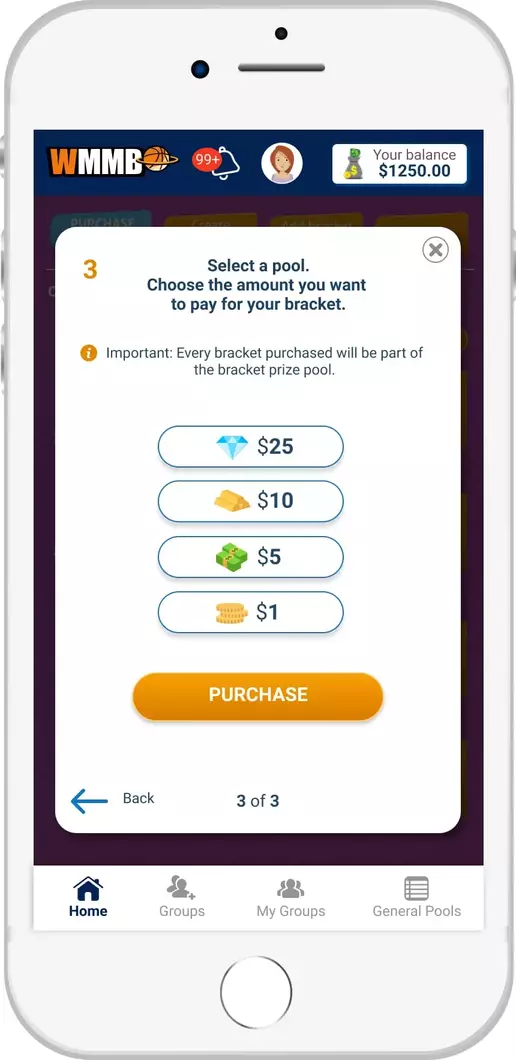
 Complete purchase
Complete purchase
You can complete the purchase by selecting the button “Purchase”. You will get a purchase confirmation with the details of your bracket.
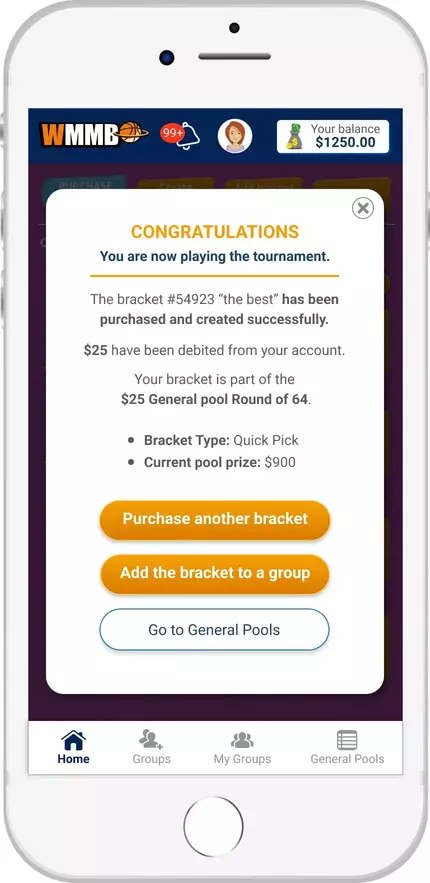
 See my bracket
See my bracket
Once the purchase has been completed, you can see the pool information by selecting the button “Go to General Pools”.
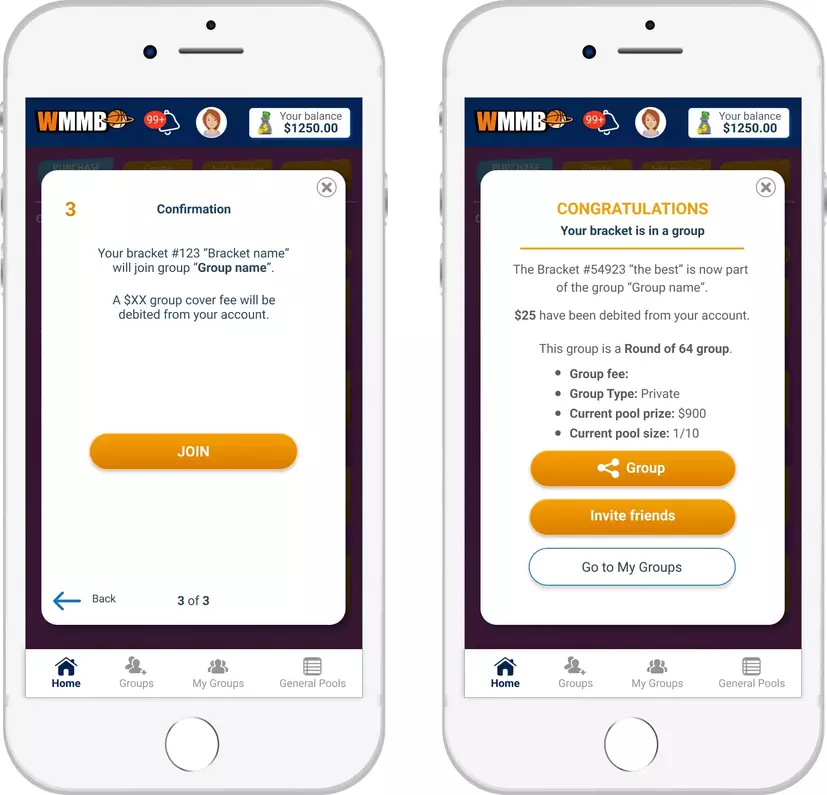
Click on My brackets to view the brackets bought for that price/round.
Click on All brackets to view all the brackets in that price/round
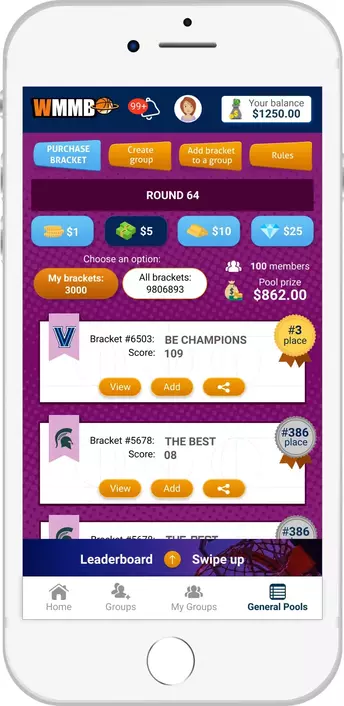
Brackets and groups only compete within the same round. i.e.: $1 General pool Round of 64 Brackets can only compete with brackets for that amount in that category.
In the general pool, you can see all your brackets for that pool, the prize, the total of brackets, and the total of players.
 Home page
Home page
Your Home screen will hold all your activity in the contest. The number of brackets you own, sorted by category and value.

 Create a Group (Optional)
Create a Group (Optional)
To create your own group and compete with your friends, first, select the button “Create a Group”
Each player has the chance to create 1 group.
An additional group fee will be deducted from your balance to create your group and any time a player wants to join, will need to cover the fee.
- Choose any value for your group fee: $1, $5, $10 & $25.
- Create a unique group name for your group.
- Make your group public for any player to join, or private, where the system will automatically create a group password that only the creator can see and share with his invitees.
- The groups will have a maximum of 10 brackets. However, the group creator can choose an amount within 2-10.
- Once the group is full no more brackets can join.
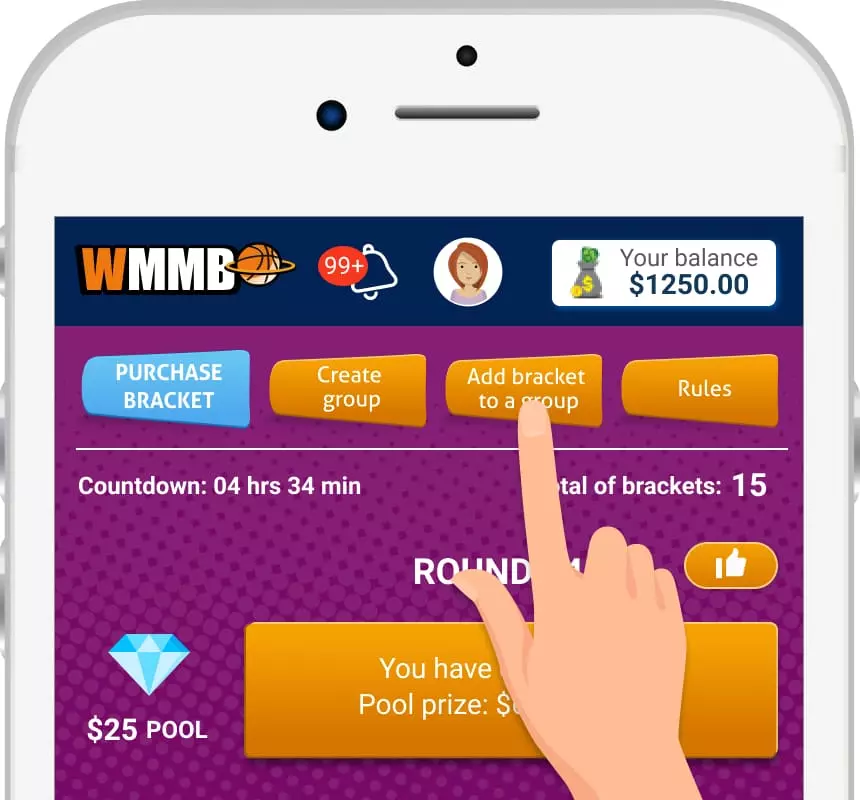
Select the bracket I want to join the group with
You can select one bracket from the list of all the brackets created.
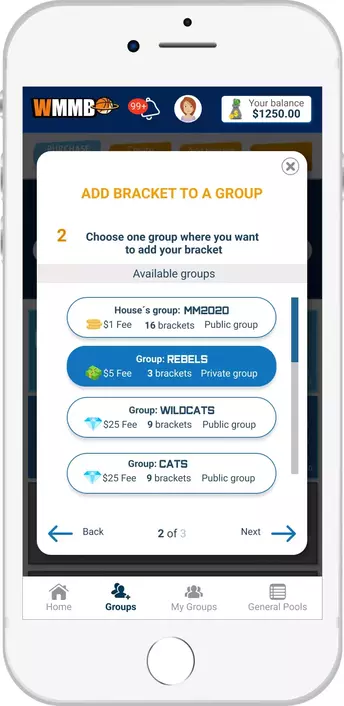
Choose a name for a group and the group type
Pick a unique Group name of upto 128 characters
You can choose your group to be public for any player to join, or private, where the system will automatically create a group password that only the creator can see and share with his invitees. The password will be sent in an email invite to your friends.
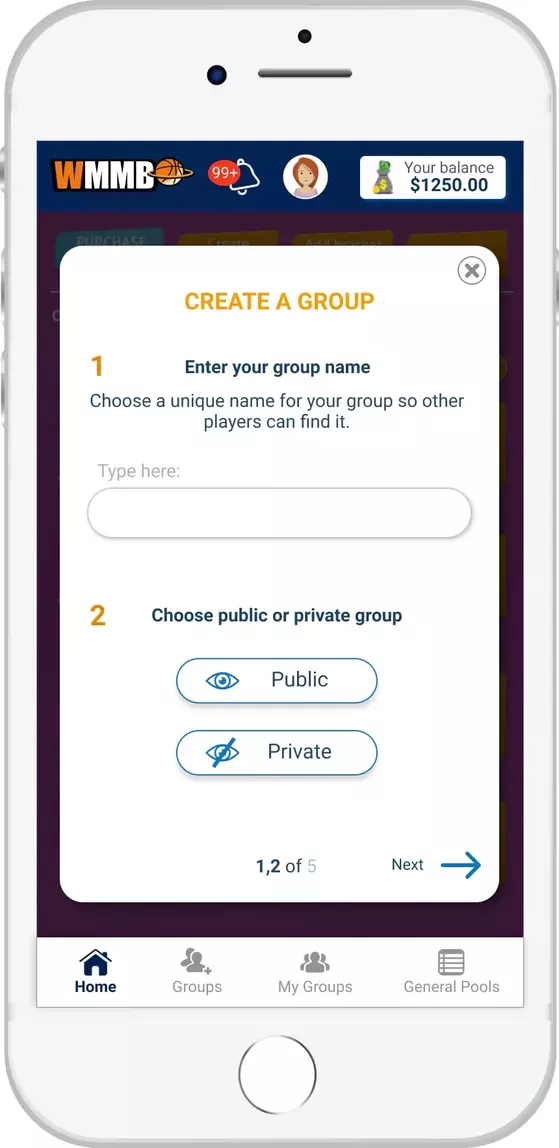
Group size
Select the size or amount of brackets your want to enter your group. Groups have a maximum of 10 brackets, once the group is full no more brackets can join.
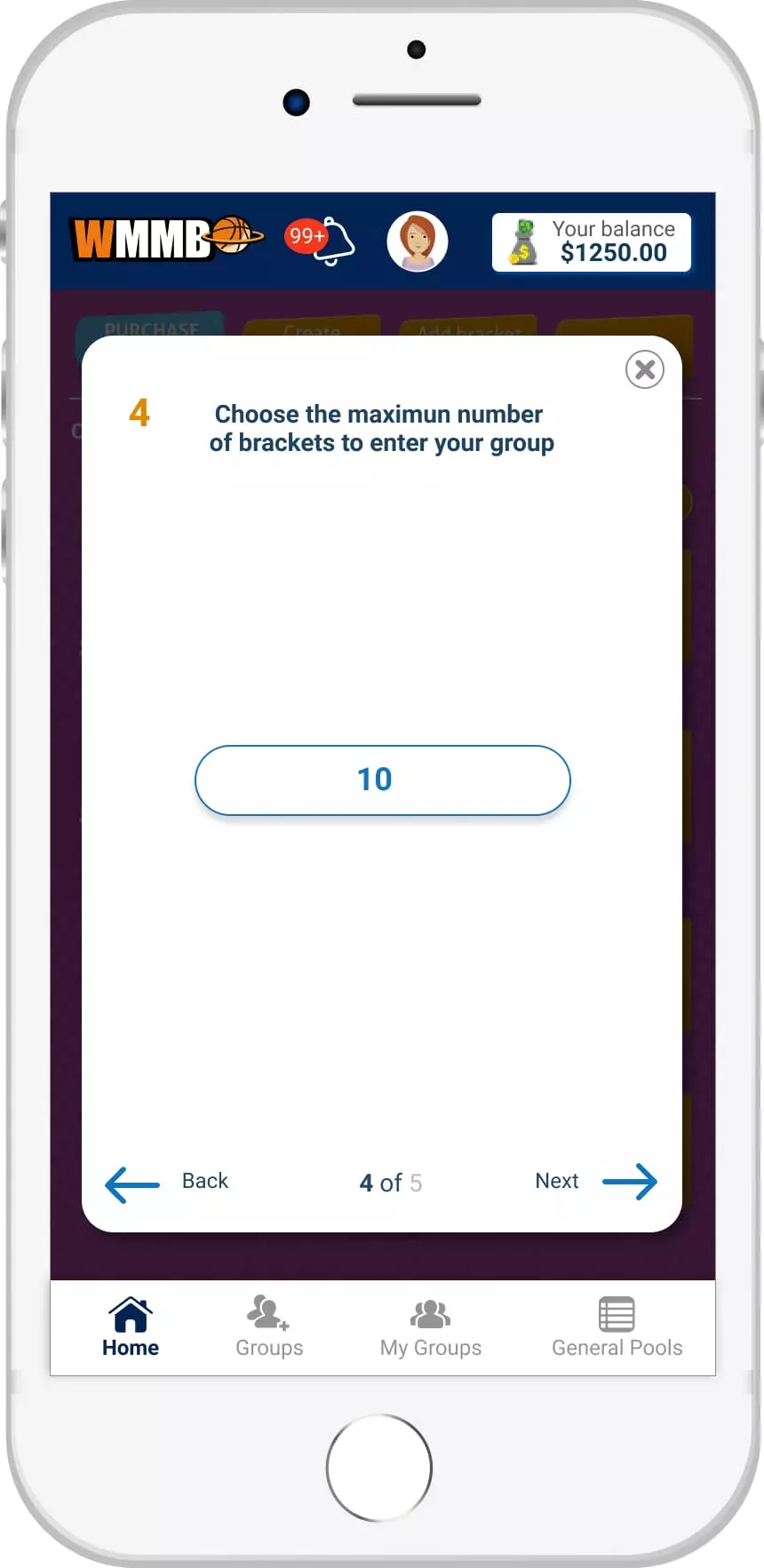
Choose my Group Fee
Select the group pool you want to join. If you do not choose a group, your bracket will be participating in the general entry fee category ($1 pool, $5 pool, $10 pool and $25 pool).
A separate group fee will be charged every time one of your brackets is added to a group. Please remember that group joined brackets can NOT be deleted and are NOT refundable.
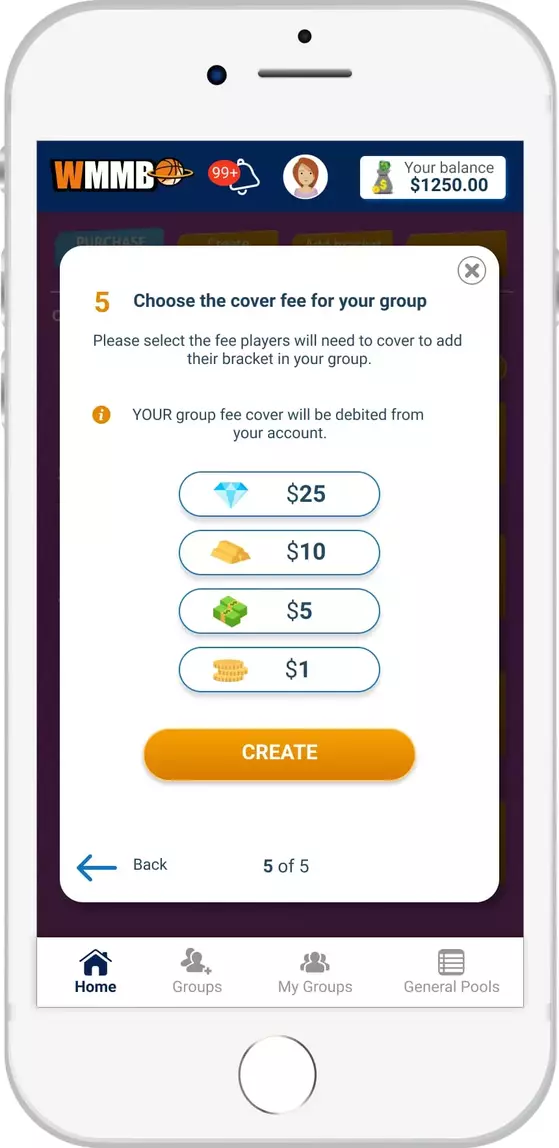
 Invite Friends (Optional)
Invite Friends (Optional)
To play the tournament all your friends need is an active account with us. Invite as many friends as you wish to join our March Madness Brackets Contest.
You can invite your friends via Facebook or Twitter.
Once your group is created you will get a purchase confirmation with the details of your group.
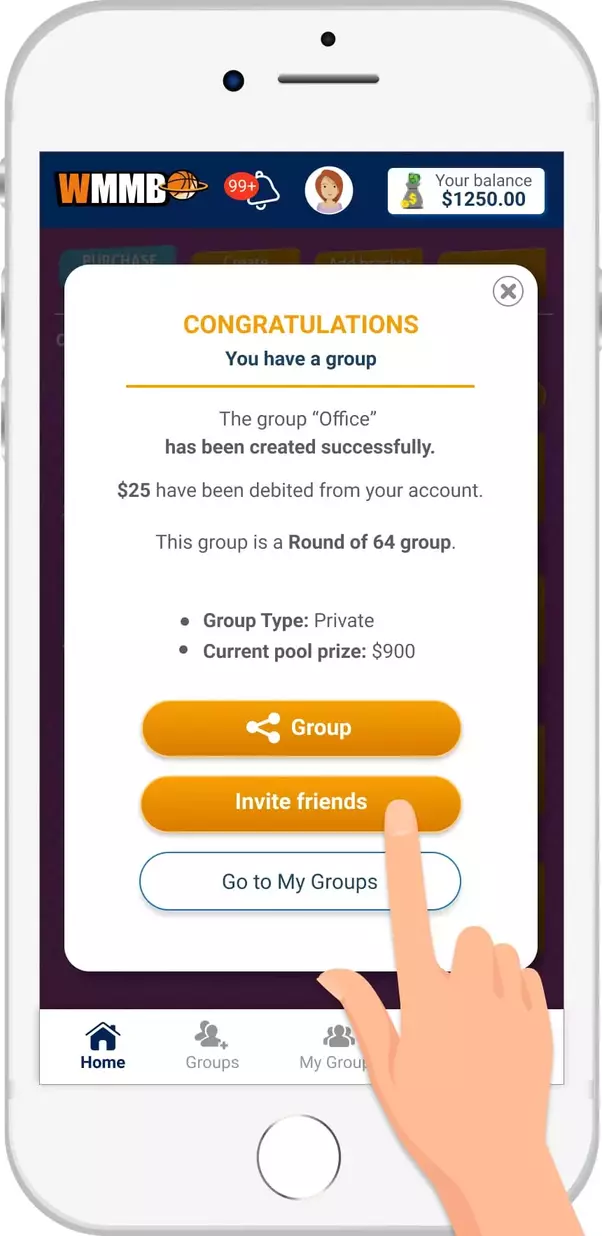
To invite a friend, you will need an email. Once you send the invitation, your friend will receive an email with the information on how to join your group.
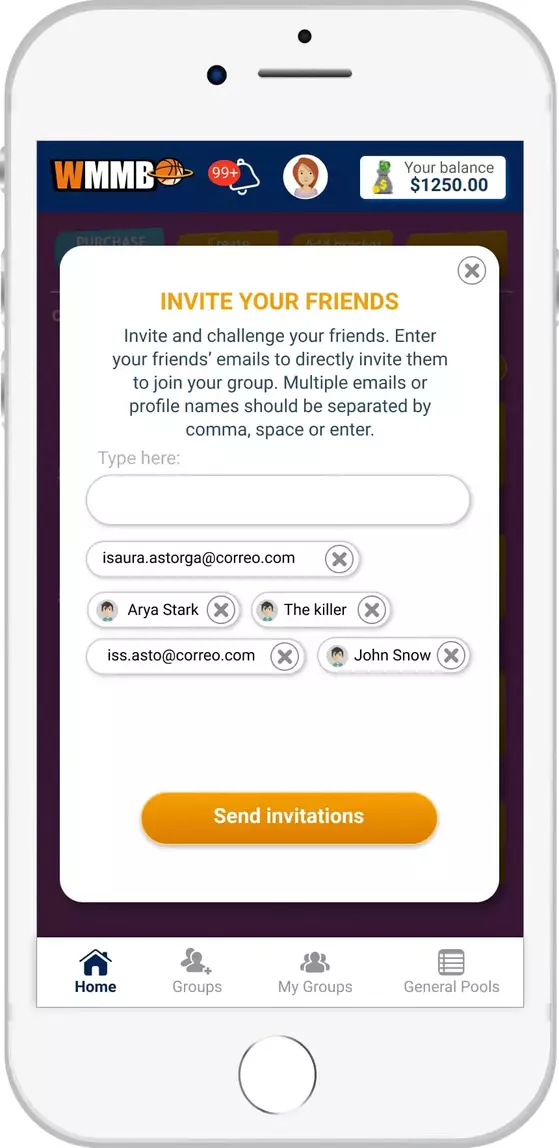
 Replicate a Bracket (Optional)
Replicate a Bracket (Optional)
Do you think you have a winning bracket and want to play it twice? You can do that.
If you chose to replicate a bracket, the additional fee will be deducted from your account.
You can choose any value you want for the new replicated bracket: $1, $5, $10 & $25. Please remember that replicated brackets can NOT be deleted and are NOT refundable.
To replicate a bracket, first select the  button on your bracket
button on your bracket
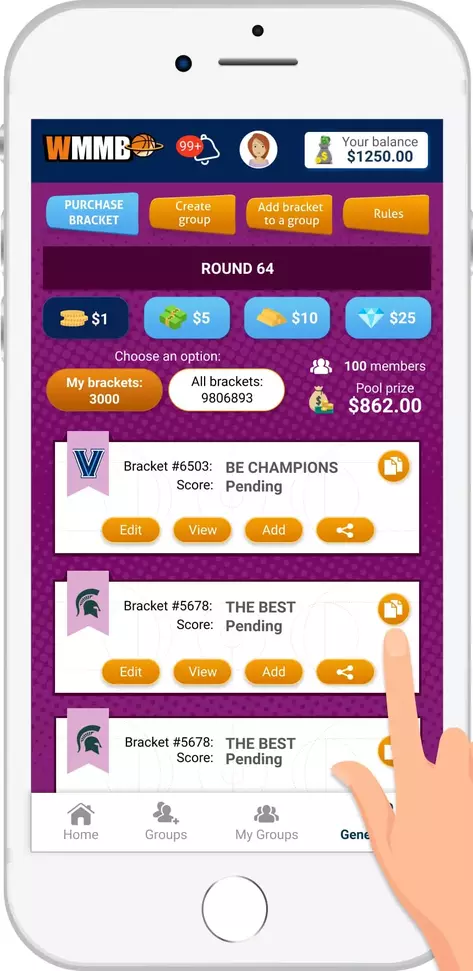
- Choose a unique name for your bracket with up to 128 characters.
- Select the pool your want your bracket to compete in. The options are $1, $5, $10 or $25.
- Once you have completed the process, you will see a summary with information on the replicated bracket.
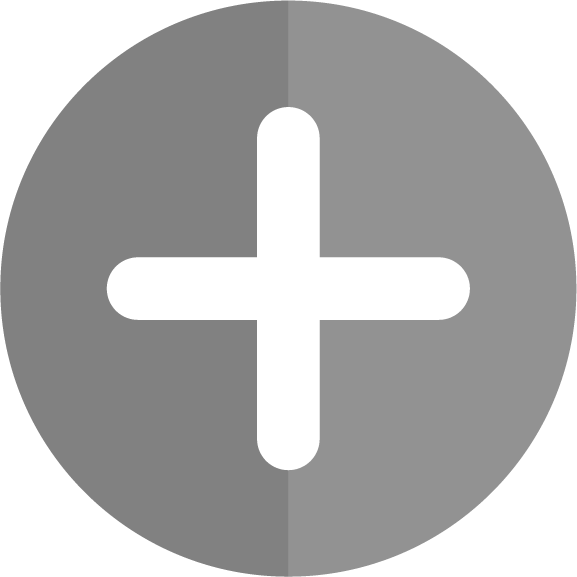 Join a Group (Optional)
Join a Group (Optional)
If you want to compete against other people, but don’t want to create your own group, the way is to join an existing group.
First you need to select the button “Add Bracket to a Group”.
- Select the group/pool you want to join. If you do not choose a group, your bracket will be participating in the general entry fee category ($1 pool, $5 pool, $10 pool, and $25 pool).
- The Lucky99 will offer several groups for all the categories that you can join.
- The groups will have a maximum of 10 brackets. Once the group is full no more brackets can join.
- A separate group fee will be charged every time one of your brackets is added to a group. Please remember that group joined brackets can NOT be deleted and are NOT refundable.
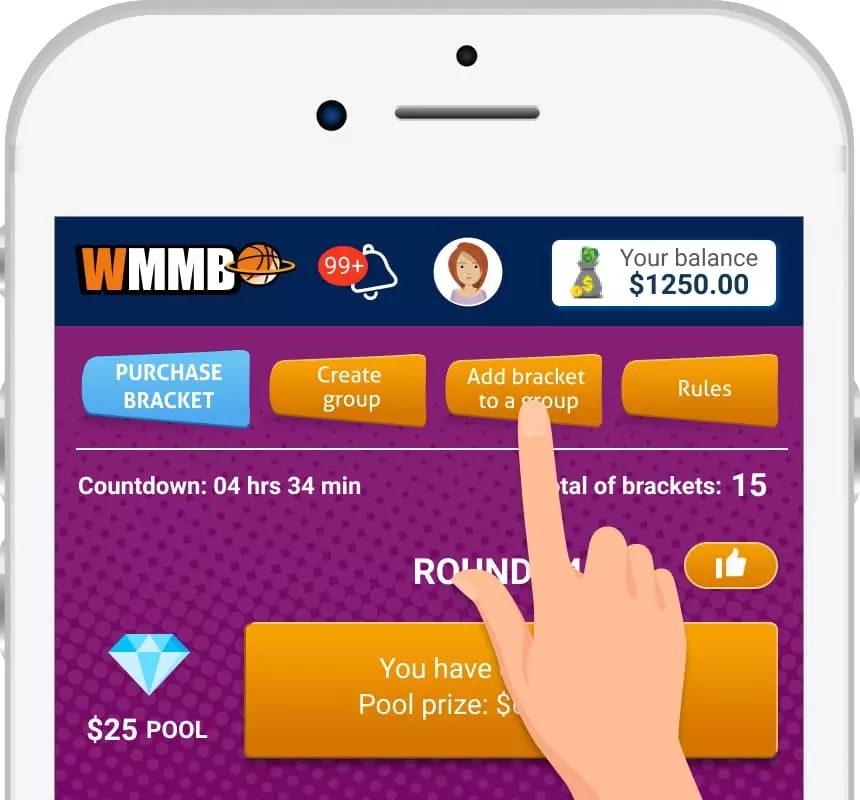
Then, you will need to select a Bracket to compete with.
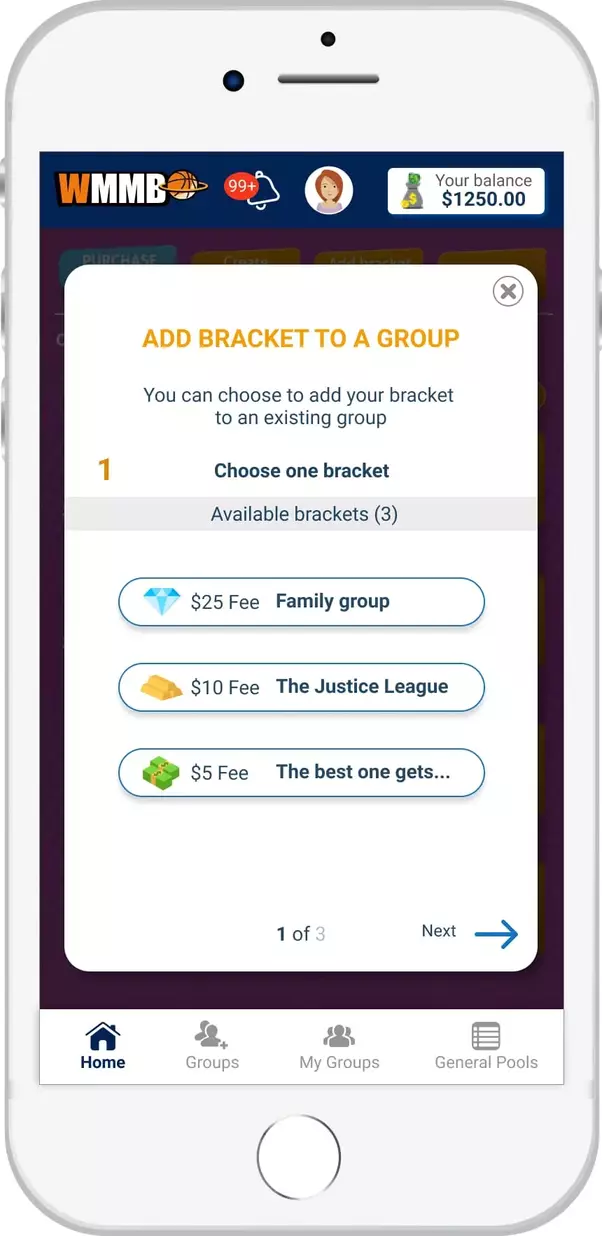
Then, select the group you want to Join from the list, remember that if you join a group, there will be an extra fee charged to your account, and the amount is NOT refundable.
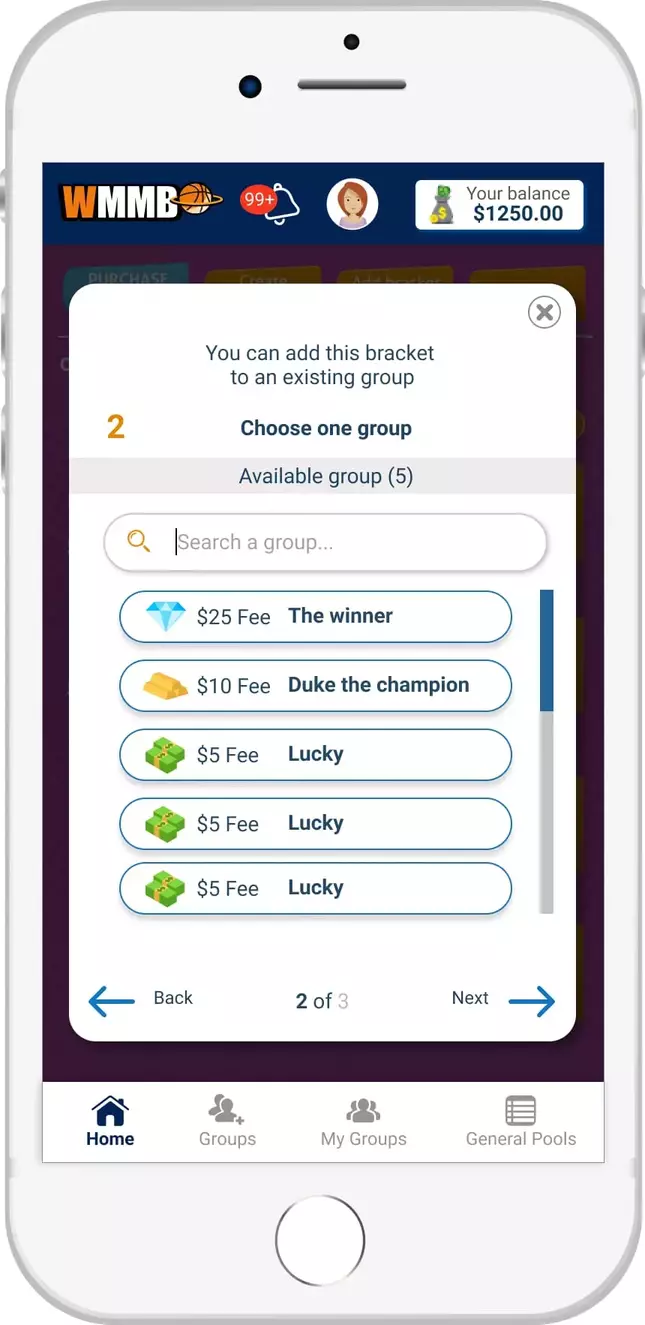
Once you have completed the process and join the group, you will see a summary of the action with the information on the purchase and the fee.